Today we’re checking out something really cool—a laser engraver that takes things to the next level. This is the ComMarker Omni X, a 5W 355nm UV laser engraver that’s fully enclosed for eye protection and smoke extraction. It’s got autofocus, and it supports all the available attachments like the sliding extension and rotary tools.
In this article will put it through a series of tests to see what this machine can do, as it can also do something special. The standout feature is that it can actually control its Z-axis height while engraving. That means you can do detailed three-dimensional engravings in solid glass, which are absolutely stunning to look at.
Table of Contents
*The links on this website can be affiliate links. I earn a small commission at no extra cost to you. When you buy through these links you will support this website, which helps me to run this website(which cost money and a TON of time) and provide all these extensive reviews and information to you for free, without any paid membership.
ComMarker Omni X vs. ComMarker Omni 1
The ComMarker Omni X is a UV laser, which means that it can engrave almost everything I showed off when I reviewed the 5W ComMarker Omni 1 (read my full review). I won’t repeat all of that here, so definitely go check out that review if you haven’t already. Also check out my review of the 10W Commarker Omni 1. I’ve also created an article comparing UV lasers with fiber lasers to show how each type excels on different materials. And I’ve got a comparison between a 5W and a 10W UV laser if you’re trying to decide how much power you really need.

Now, let’s talk about how the ComMarker Omni X fits into the lineup. Here’s a shot of all three side by side: the ten-watt water-cooled Omni on the left, the 5W Omni 1 on the right, and the new Omni X in the middle. The X is the slimmest of the bunch, but it’s the same depth as the ten-watt version and a little shorter than the five-watt. Interestingly, all three machines have the same engraving area—either 150mm or 70mm square, depending on which lens you choose as they all come with two lenses.
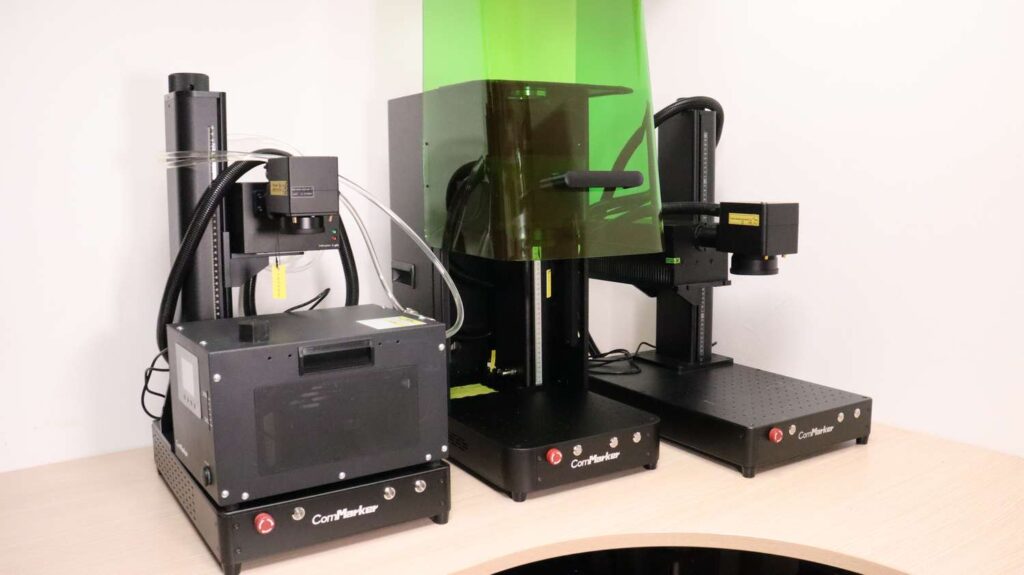
ComMarker Omni X – What Is In The Box?
The 70mm lens is mostly designed for 3D glass engraving, and a 150mm one for pretty much everything else. In the box, you also get a pair of safety goggles, a lifting table, a foot switch, a preview acrylic sheet, and a materials pack with plywood, paper, fabric, business cards, and even some keychains to practice on. ComMarker also includes two glass crystals so you can jump straight into 3D engraving, plus a metal ruler for manually setting the focus if you want to go old-school.


The machine itself is really nicely built. The light shield slides smoothly on rails so you can position it wherever you like, and the front panel gives you all the essentials: an emergency stop button, the main power switch, and controls for adjusting the Z-axis. Inside, you’ll find an air-cooled laser source and a distance sensor for autofocus, which you can tweak manually with a thumb screw on the side. Up top, there are four exhaust fans to keep everything cool, and on the back you’ve got all your ports and another fan for airflow.

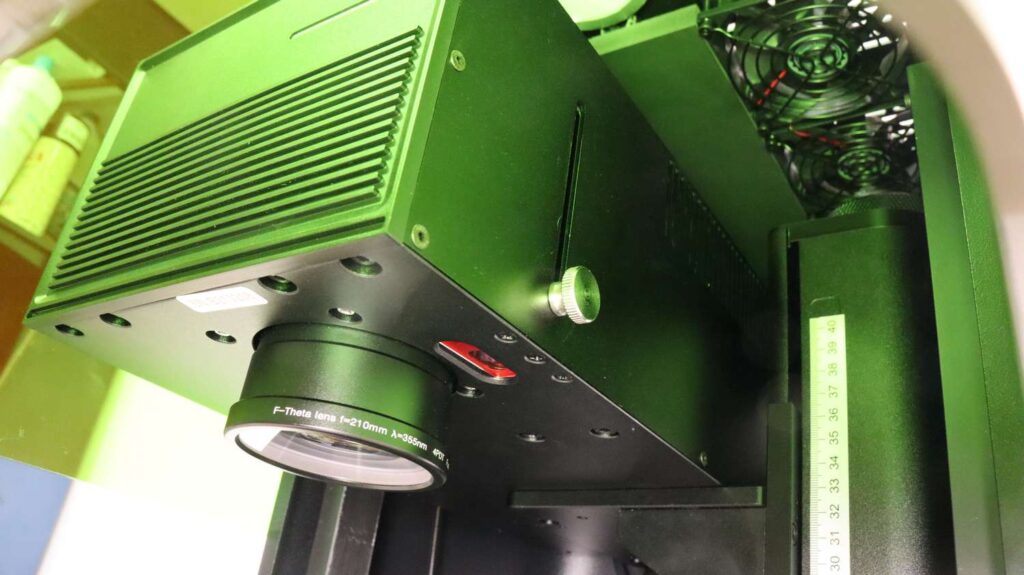



ComMarker Studio Software
The Omni X runs on the new ComMarker Studio software, and I was pleasantly surprised at how easy it is to use. It gives you full control over all engraving parameters, but it’s not overwhelming. There’s a QR and barcode generator, a library of shapes, and the highlight for me is how straightforward the 3D relief and embedded glass engravings are to set up. If you prefer LightBurn, that’s an option too, since the Omni X is now supported as a Seacad device. But I haven’t tested it with Lightburn in time for this review. I suppose the 3D engraving is not supported in Lightburn, or definitely its not as easy to set up as in the ComMarker Studio.
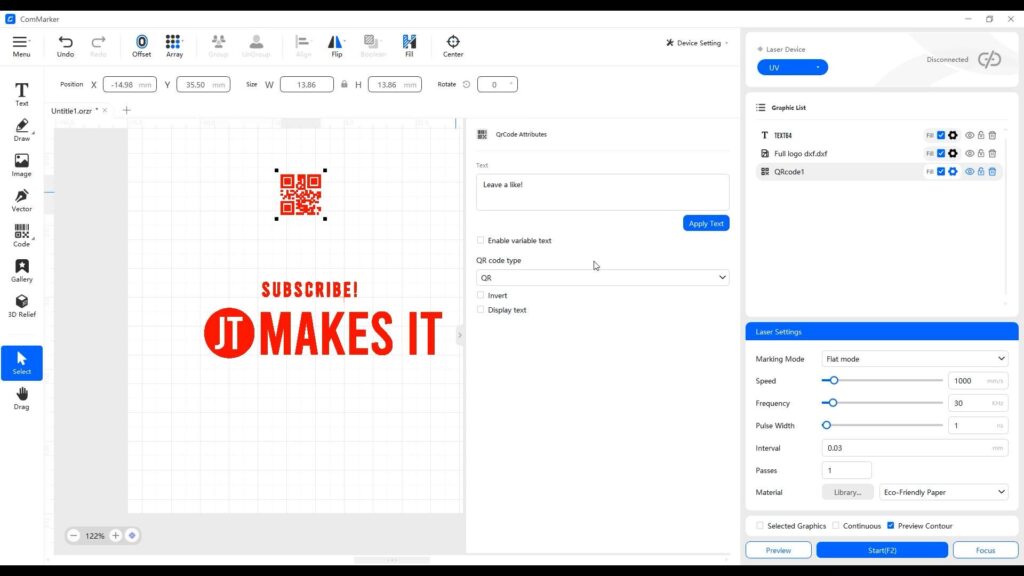
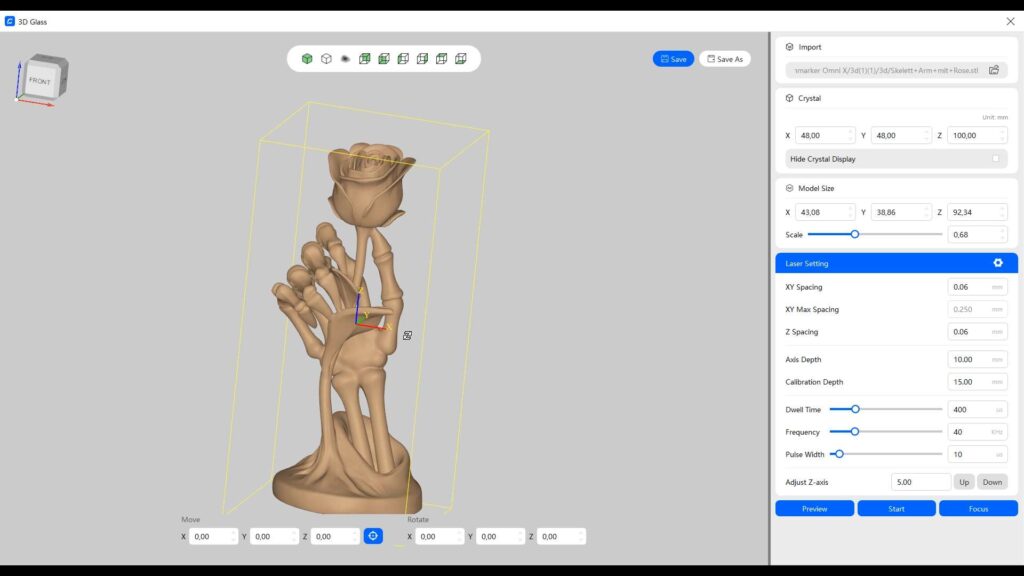
Autofocus and Preview
Focusing the machine is easy—you can move the laser head manually with the buttons on the front, or just place your material under the red positioning dot and hit autofocus in the software. The preview beam is much brighter than I’ve seen on earlier ComMarker Omni UV lasers, which makes alignment way easier.
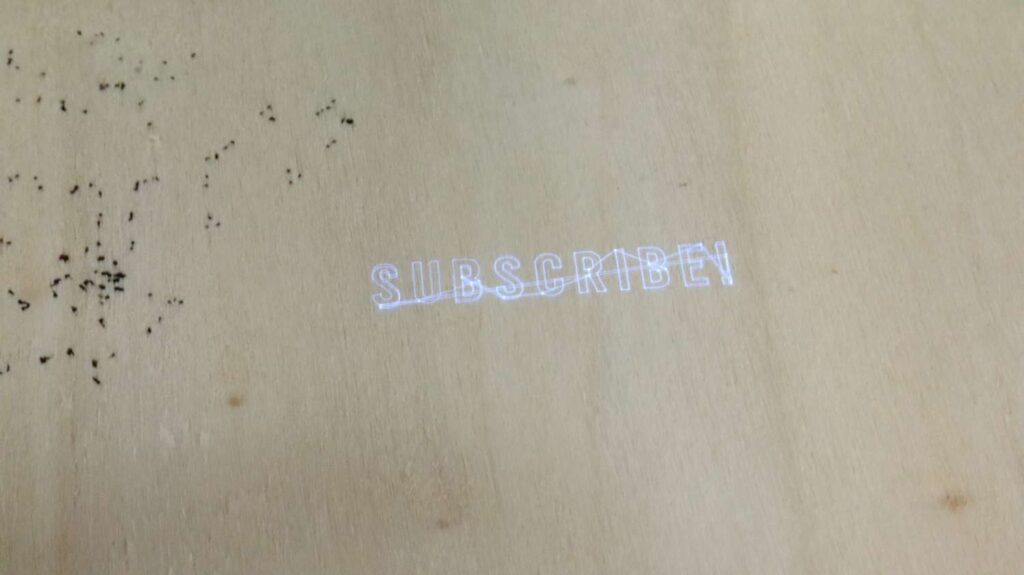
Fume Extraction
When engraving organic materials or plastics, you can attach a fume extraction fan extender to improve airflow. This accessory helps capture smoke and odors more effectively, directing them straight to the rear exhaust fan. The nozzle is made from flexible soft rubber, so you can easily bend and position it exactly where it’s needed.



ComMarker Omni X Real-Life Performance Tests
Now for the fun part—testing it out to see what it can do in real life!
Cutting wood with ComMarker Omni X
I started with plywood cutting using the same settings I used on the five-watt Omni One, and the Omni X sliced through cleanly. The cuts are razor-thin with almost no charring, and the parts just look fantastic. Even after spending almost a year experimenting with UV lasers, I’m still impressed by results like this. This is truly next level!
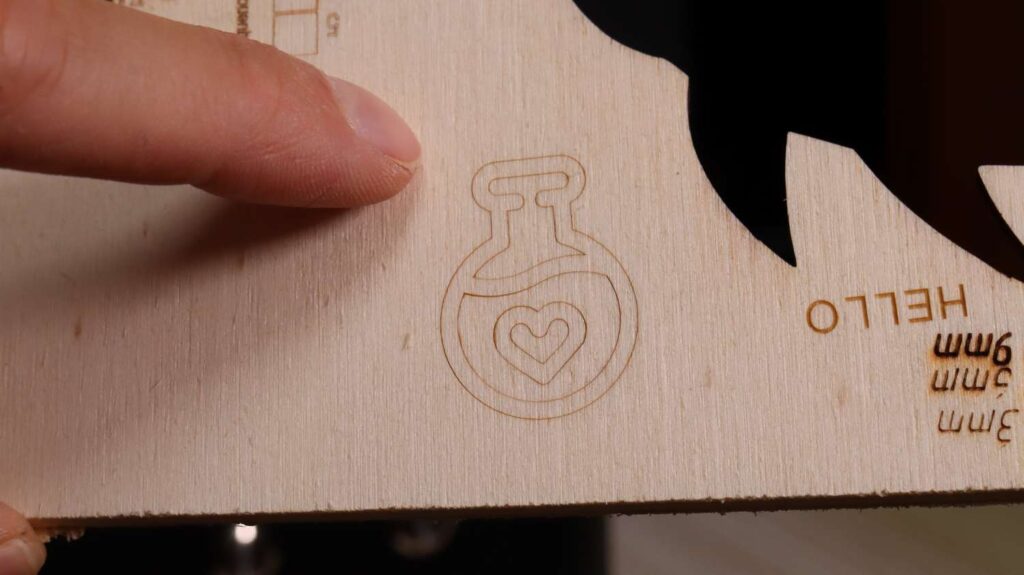


Engraving and cutting dried leafs
From there, I ran it through a whole range of materials. On dried leaves, it creates delicate, detailed designs while leaving the leaf’s structure intact. This leaves you with an amazing piece of art. If you then put the engraved leaf in a photo frame, it can make a beautiful and unique gift for any occasion.

Deep engravings in stone
Stone engraving is sharp and deep after letting it run for a few passes. The ComMarker Omni X can engrave stone just like the other two ComMarker Omni 1 machines.

UV laser makes incredible engravings on acrylic and plastics
Acrylic engraves in an instant, giving you a smooth, bright white finish that looks great. This is one of the best engravings I have seen on acrylic.

Plastics are really fun because you can either do light engravings on dark ones or dark engravings on white ones since this laser chemically alters the surface, and there’s no texture at all—just a super clean mark that’s perfectly smooth. You’ll not believe it, but this piece I’ve just engraved belongs to my biggest fan.


Engraving silicone watch straps
It even does silicone watch straps with amazing clarity.

Engraving steel and stainless steel with ComMarker Omni X UV laser engraver
When it comes to metals, you can get some cool effects with the right settings. On regular steel, it can produce dark and light engravings since a second pass with higher speed and a larger Q-pulse gives a nice shiny look, and the same thing also works beautifully on mirror-finish stainless steel.

Engraving raw and anodized aluminum
Raw aluminum, on the other hand, is difficult to get dark engravings—just like with all other types of lasers. But anodized aluminum is where UV lasers really shine. Here is a quick tip: if a preview is not visible enough, you can use yellow post-it notes to check if the design is aligned correctly. The Omni X removes the anodized layer cleanly, revealing bright white engravings with stunning detail. The level of detail is incredible!



ComMarker Omni X Sliding Extension Accessory
The ComMarker Omni X can also be equipped with a slider extension, which increases the working area by roughly two and a half times, allowing you to engrave much longer objects. The extension is extremely well-built; when you try to move it manually, you’ll notice a fair amount of resistance. This is because it uses a ball screw drive, which is one of the most precise methods for controlling linear motion and is commonly found in high-end CNC machines. The top plate includes multiple brackets and clips, making it easy to secure different types of materials.


Using the slider is straightforward—simply select the extension mode in the software, frame your design to confirm its position, and start engraving. When operating, the machine will use the slider extension instead of the X-axis, moving the workpiece underneath the laser head. Here, I used it to engrave a copper PCB board, and the results were excellent, with very sharp lines and impressive contrast.
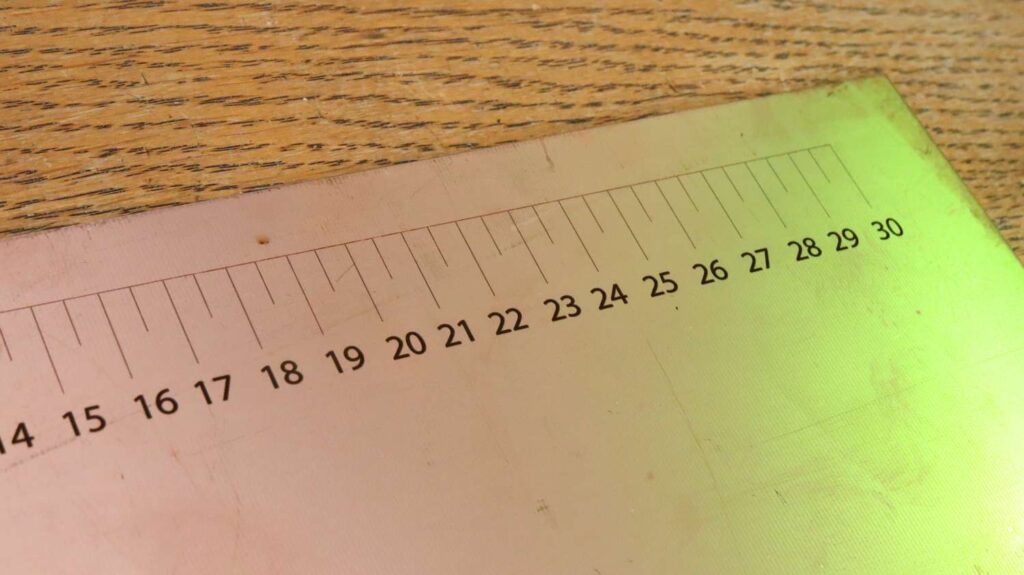
ComMarker Omni X Rotary Chuck and Rotary Roller Extension Accessory
The second set of accessories includes rotary tools. The first is a simple rotary roller that uses rubber rollers to rotate cylindrical objects, making it ideal for items such as bottles and tumblers. The second is a chuck-style rotary, which offers significantly more versatility. This attachment comes with a support bracket for longer objects like wine glasses, two sets of rubber jaws for holding items of various sizes, and a set of precision jaws designed for very small objects such as rings. The chuck can also tilt, allowing for engraving on the inside of rings, which we will test shortly. This is a highly versatile tool that can handle a wide variety of engraving projects.
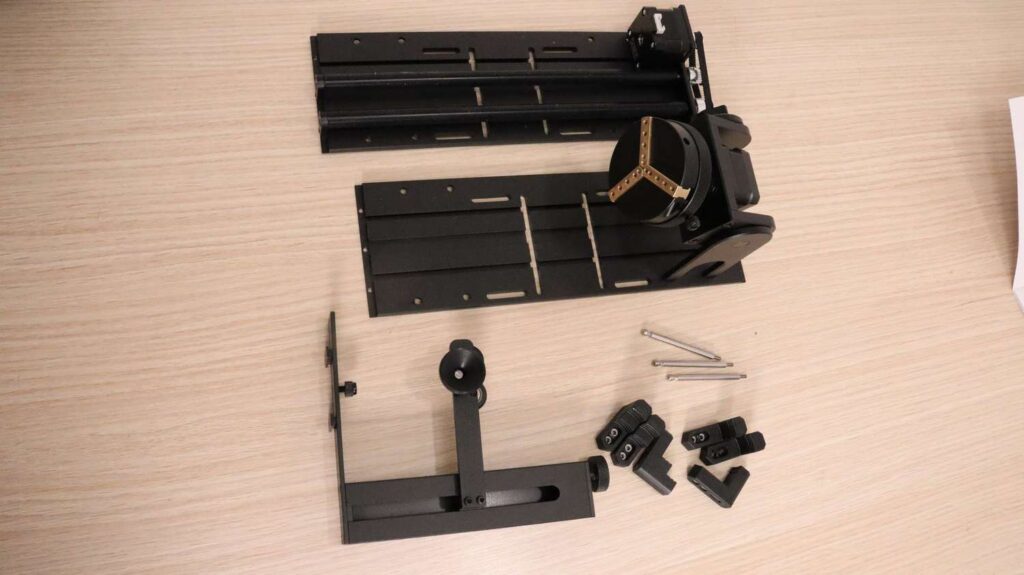
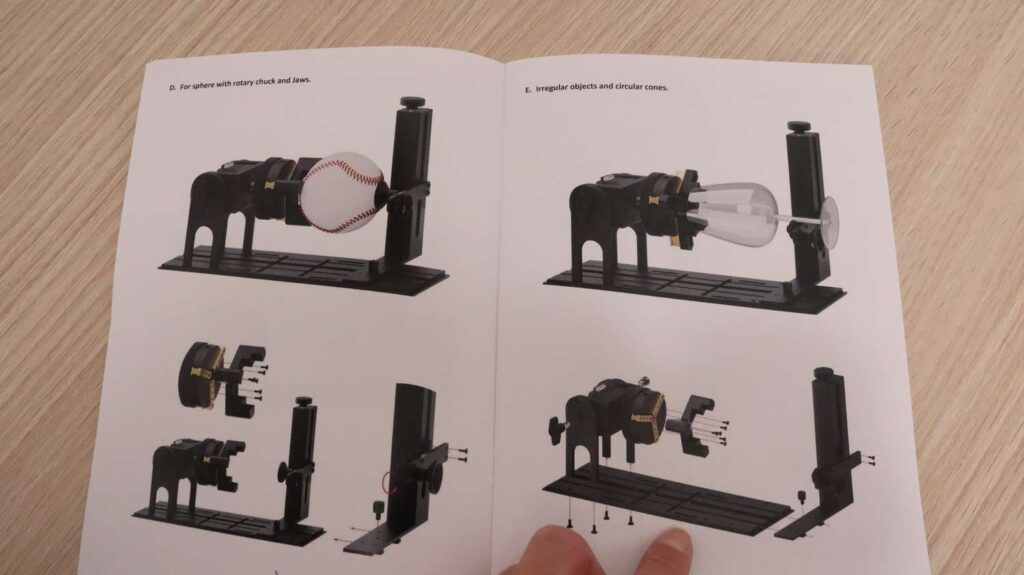
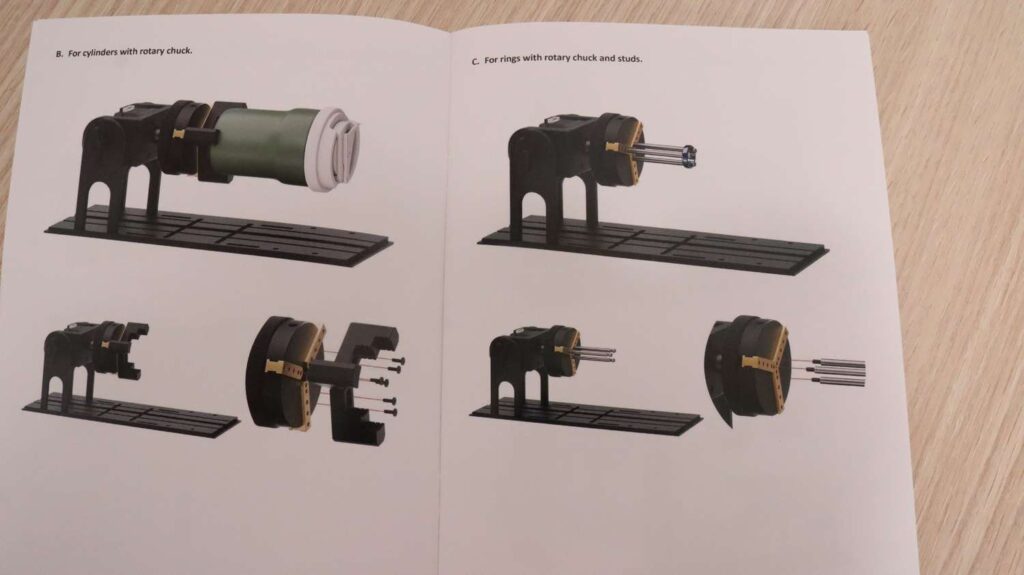
Setting it up is simple—select the chuck engraving mode in the software and enter the diameter of the object you’re working with. I engraved a ring using the precision jaws, starting with the outer surface, and then tilted the chuck to engrave the inside. The engravings are incredibly sharp and detailed, demonstrating the high level of precision this rotary system is capable of. Combined with the Omni X, this accessory significantly expands the machine’s capabilities and makes it well-suited for advanced engraving work.
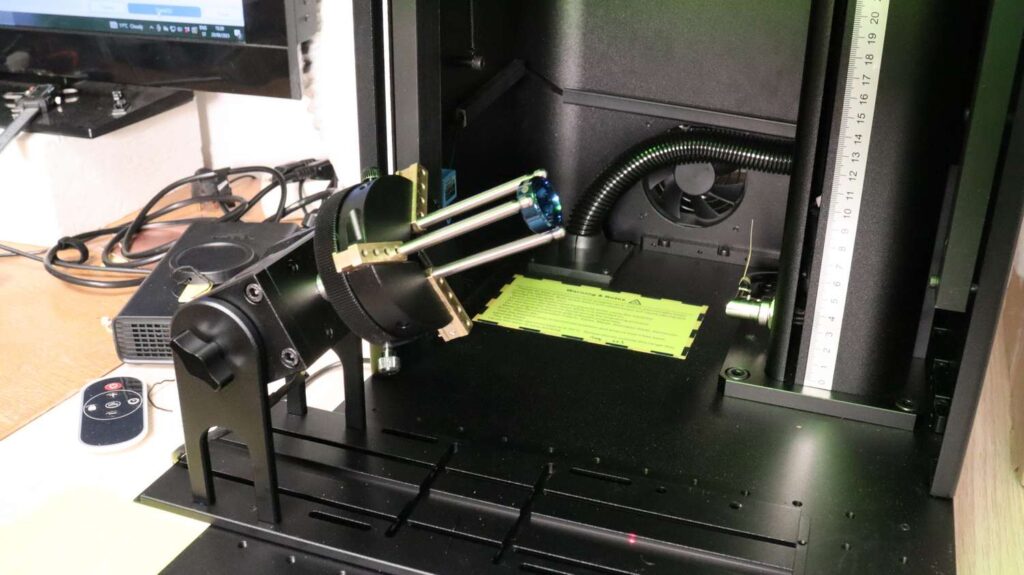

Engraving Glass
And of course, the main attraction: glass engraving. This is what UV lasers are famous for, and the Omni X absolutely delivers. The engravings are crisp, durable, and have that frosted, sandblasted texture that just pops.


For a depth test, I focused on the top of the glass and added tape to make sure the autofocus measurements were spot-on. The brighter preview beam made alignment super easy, and then I ran a rough crosshatch pattern to see how far away from the optimal focus it can still engrave glass.
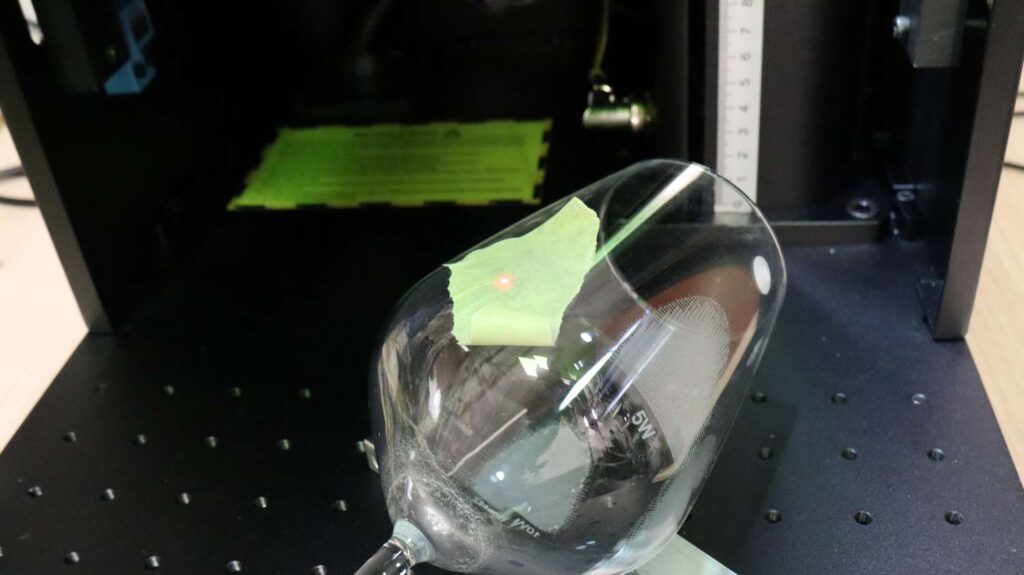


I was surprised to see the Omni X actually has a larger engraving envelope than the 5W ComMarker Omni 1. That’s a sign of just how good the optics are on this machine. This shows just how well-designed its optical system is and how sharp and precise its laser beam can be.
Embedded 3D Glass Engravings are the ComMarker Omni X Main Party Trick!
And now it’s time for the ultimate test: 3D glass engraving. This is the feature that really sets the ComMarker Omni X apart from the rest of the lineup. Setting it up is surprisingly simple because the software comes with most of the settings preconfigured. All you really need to do is import your 3D STL model, scale it to fit your glass crystal, and you’re ready to go. For this process, I left all the other settings at their defaults.
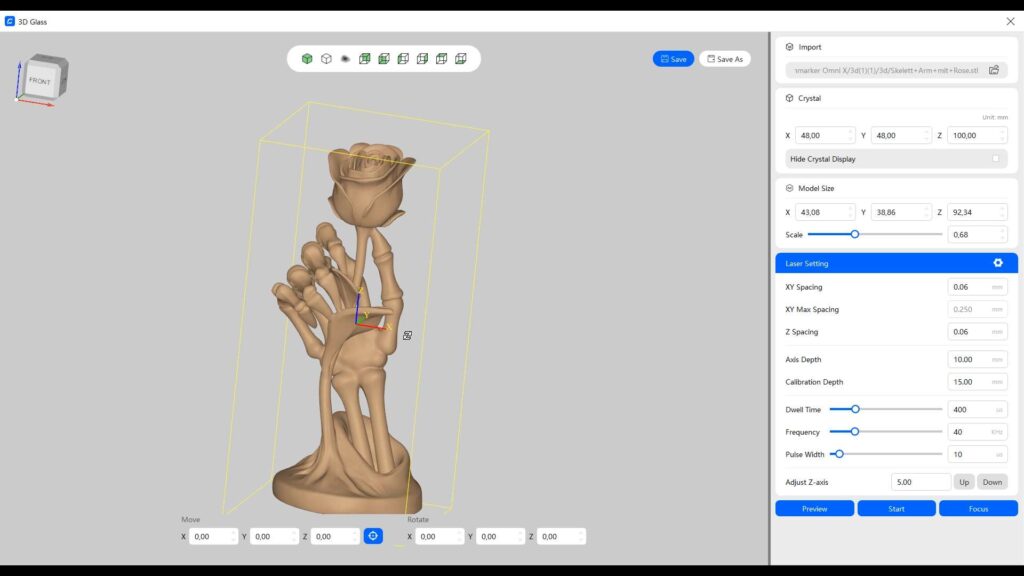
To engrave in 3D, you’ll need the 70mm lens along with the lifting table to bring the crystal closer to the laser head, and you can use the preview sheet to perfectly align your design.

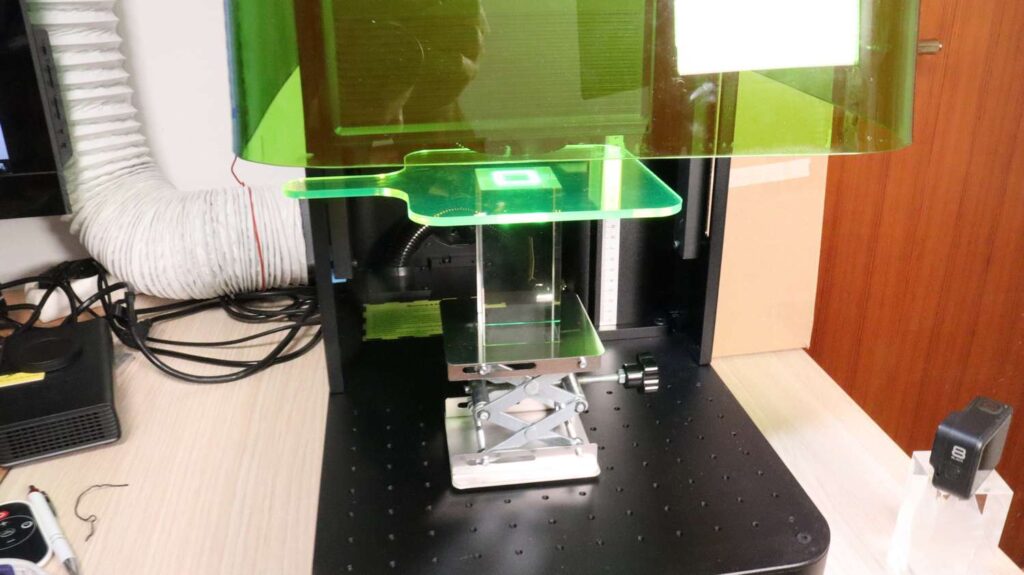

Now, this type of engraving does take some time—expect anywhere from twenty minutes to an hour for a piece of this size. The machine works layer by layer, starting at the bottom of the crystal and gradually raising the Z-axis after each pass, much like a 3D printer. Because the 70-millimeter lens has such a shallow depth of focus, the laser is essentially engraving thousands of tiny dots inside the glass.

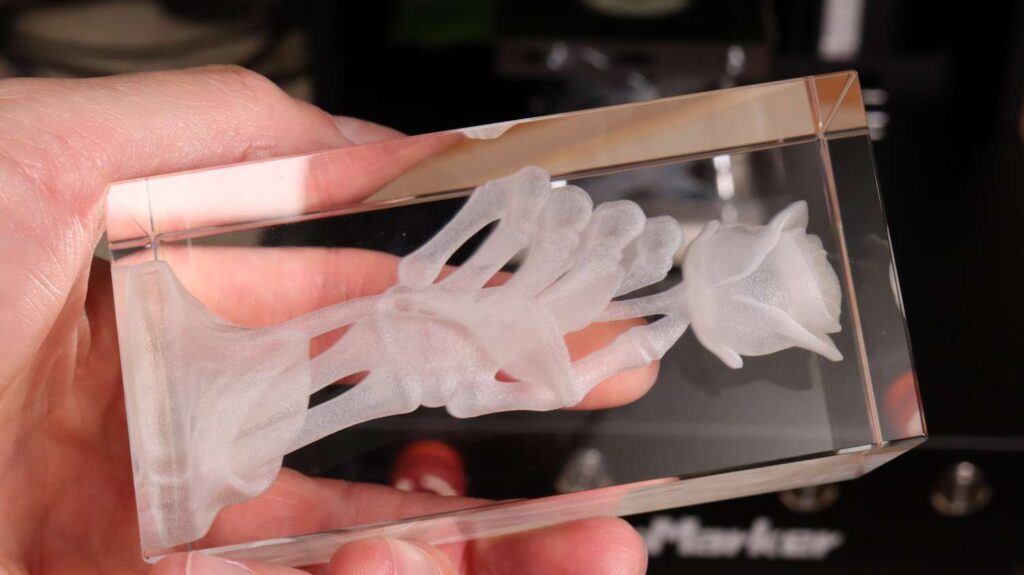


The end result is absolutely breathtaking—one of the most beautiful things I’ve ever created with a laser engraver. The level of detail is stunning, and seeing a fully-formed 3D sculpture suspended inside a crystal block is mesmerizing. This feature alone could be the perfect foundation for an engraving business, especially for creating custom, high-end gifts for any occasion.
Who Should Consider the Omni X?
- Hobbyists & Gift Makers: If you want to create custom 3D crystal awards, portraits, or jewelry in glass, the Omni X is purpose-built for that. Its UV beam handles clear, white or colored glass blocks effortlessly, producing fine internal details. For crafty side-hustles or Etsy shops making personalized glass products, this machine can add a truly unique option.
- Small Businesses & Workshop Owners: For engraving shops that need versatility, the Omni X covers all materials. UV lasers can mark metals, plastics, leather and wood in addition to glass. This means one machine can do diverse jobs (e.g. metal serial numbers, wood signs, acrylic trophies, plus glass art). Its high speed (10,000 mm/s) and autofocus also means better throughput for small runs.
Conclusion
Its ability to engrave intricate 3D designs inside solid glass crystals sets it apart and really takes this machine to the next level. If that kind of advanced engraving is something you’re looking for, this is an excellent choice.
But if 3D engraving isn’t a priority, be sure to check out my review of the 5-watt ComMarker Omni One, which offers similar precision and performance in a simpler package. And if you require more power, check my review of the 10W Omni. You’ll find links to that review, as well as my other laser engraving comparisons, in the description below.
If you decide to buy this laser engraver, you can use my affiliate link to the official ComMarker store, where I get a small commission at no extra cost to you, which helps me to run this website for free, without any paid memberships. At checkout you can also use my discount code “jtmakesit” for an extra 5% off as a thank you for reading this article!
You can also check it out in the ComMarker Amazon Store!
And if you want to stay in touch with our latest reviews, subscribe to our mailing list to get notified when we release new review articles!

This post was written by JT Makes It.
JT Makes It is an engineer, hobbyist, and DIY-er armed with a Master’s degree in Electrical Engineering and over a decade of professional experience in the industry. From an early age, JT Makes It was pushed by an insatiable curiosity, spending countless hours disassembling, understanding, improving, and creating various gadgets and products. This lifelong passion led to a broad spectrum of technical expertise ranging from electronics, woodworking, metalworking, and CNC machinery, with a particular focus on laser engravers.
For the past 9 years, he has shared his expertise through engaging videos on his YouTube channel. With the last three years dedicated to scrutinizing and testing laser engravers, he also created this website and emerged as a recognized authority in the field. His expertise extends across the spectrum of laser technologies, ranging from diode lasers, CO2 lasers, and fiber lasers, paying attention to details and providing practical insights.
With JT Makes It, expect a blend of technical expertise, backed with hands-on experience, and a genuine passion for innovation and creation, making him a trusted source in the realm of DIY and laser engraving enthusiasts alike.
*The links on this website can be affiliate links. I earn a small commission at no extra cost to you. When you buy through these links you will support this website, which helps me to run this website(which cost money and a TON of time) and provide all these extensive reviews and information to you for free, without any paid membership.
5 responses to “ComMarker Omni X Review & Test: Is This the Best UV Laser for 3D Glass Engraving?”

Love your content

I just saw that commarker is releasing a 10w version for the Omni X. However, it will be air cooled. I am just concerned about the noise and stability of the laser. I haven’t seen any manufactures releasing an air cooled 10w UV laser yet.

Hopefully I will test it soon.

Great Post!
I’ve got the 12W on order. I need to do something about fume extraction. Where did you get your “fume extraction fan extender” shown in the picture? It looks perfect for what I need.

I got it from ComMarker
Love your content
I just saw that commarker is releasing a 10w version for the Omni X. However, it will be air cooled. I am just concerned about the noise and stability of the laser. I haven’t seen any manufactures releasing an air cooled 10w UV laser yet.
Great Post!
I’ve got the 12W on order. I need to do something about fume extraction. Where did you get your “fume extraction fan extender” shown in the picture? It looks perfect for what I need.







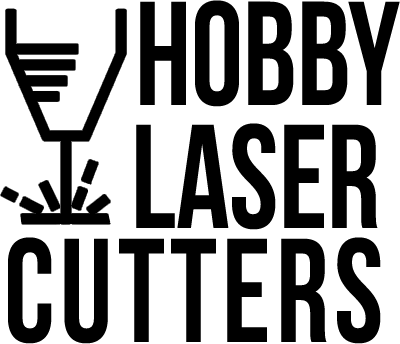
Leave a Reply