The Sculpfun Expansion Kit
The Sculpfun now offers an expansion/extension kit for their Sculpfun S6 and Sculpfun S9 laser engravers. This upgrade will allow you to increase the length of the machine from the stock 420mm to a whopping 950mm!
It will allow you to cut bigger parts and engrave large objects.
We decided to put it to the test and tried to engrave the largest photo possible. Read on to see how we did it.
In the package you get all the necessary parts for extending your machine. The process is easy, it is just a matter of replacing the Y-axis shafts with newer ones and install longer belts and cables. It comes with an easy to follow manual.

Our Challenge Was To Engrave The Largest Photo Possible
We made a Youtube video showing the entire process. If you like the video format feel free to watch the video or read the chapters below instead.
*The links on this website can be affiliate links. I earn a small commission at no extra cost to you. When you buy through these links you will support this website, which helps me to run this website(which cost money and a TON of time) and provide all these extensive reviews and information to you for free, without any paid membership.
The Settings
You can see the settings we have used in the photos below. On the left you have the engraving parameters and on the right you will see how we had to enhance the image to get better results.
This is a trial and error process on a bunch of small scale tests to see what produces the best result.
The Longest Engraving Ever
I have placed everything in my garden tool shed for two reasons:
First, the Sculpfun Expansion/extension kit is now much bigger than my ventilation box I use for all engravers.
Secondly – The total engraving time was 21 hours and 20 minutes. No one wanted to sit next to the machine all the time to make sure it worked properly. If a machine would malfunction, or a belt would come loose, the machine would start burning a hole in the same spot for many hours. this could start a fire. So we put the machine in a garden tool shed where there wouldn’t be much damage if everything caught fire.
Garden tool shed also has steel doors with many holes for air circulation so the smoke was able to get out freely.

I captured everything on a timelapse with a GoPro. You can find the video a few chapters higher up.
The Result Was AMAZING
The photo engraving couldn’t have come out more beautiful. The Sculpfun Expansion Kit worked very reliably for all 21+ hours. I sprayed some transparent acrylic spray over the engraving so that the engraved surface was protected and the burned wood wouldn’t smear all over when touched.
The Aftermath
The Sculpfun Expansion Kit and the Sculpfun machine itself was very reliable. Rollers and belts didn’t show any significant wear and the belts were still properly tensioned.
I have calculated that during the engraving of this photo, the laser head has travelled a whopping 3.5 kilometres or 2.2 miles! That is some serious distance!
There was some debree on the laser module, but this was expected as we engraved the Spruce wood board, which has a lot of tree sap inside which evaporates when engraved and sticks to the laser module. It was easy to clean off with some acetone and compressed air. The lens of the laser also had a cloudy spot in the middle, but it was easily cleaned with isopropyl alcohol and a cotton swab and it was as good as new!

A good expansion kit, that will enable you to make larger stuff!
Conclusion
The Sculpfun Expansion Kit is a simple yet very good upgrade for your laser. With it you can cut and engrave bigger objects, make bigger puzzles, papercraft or model aircraft. The possibilities are endless!
Use our custom discount coupon code "BGbb4aa2" for the expanison kit (only 59$!) and BG4ea776 for the Sculpfun S9 (279$ with coupon).
Coupons are valid for a limited number of kits and only until the end of April!
Buy Sculpfun Expansion KitBuy Sculpfun S9Be sure to also check out my reviews of newer laser engravers HERE!

This post was written by JT Makes It.
JT Makes It is an engineer, hobbyist, and DIY-er armed with a Master’s degree in Electrical Engineering and over a decade of professional experience in the industry. From an early age, JT Makes It was pushed by an insatiable curiosity, spending countless hours disassembling, understanding, improving, and creating various gadgets and products. This lifelong passion led to a broad spectrum of technical expertise ranging from electronics, woodworking, metalworking, and CNC machinery, with a particular focus on laser engravers.
For the past 9 years, he has shared his expertise through engaging videos on his YouTube channel. With the last three years dedicated to scrutinizing and testing laser engravers, he also created this website and emerged as a recognized authority in the field. His expertise extends across the spectrum of laser technologies, ranging from diode lasers, CO2 lasers, and fiber lasers, paying attention to details and providing practical insights.
With JT Makes It, expect a blend of technical expertise, backed with hands-on experience, and a genuine passion for innovation and creation, making him a trusted source in the realm of DIY and laser engraving enthusiasts alike.
Good laser engraver, but the rectangular diode may not be good for every task
- Affordable
- Easy to set up
- Good for engraving non detailed stuff
- Quite big rectangular dot
- Weak cutting performance
- Negative
Related
Tags: AccessoriesSculpfun





















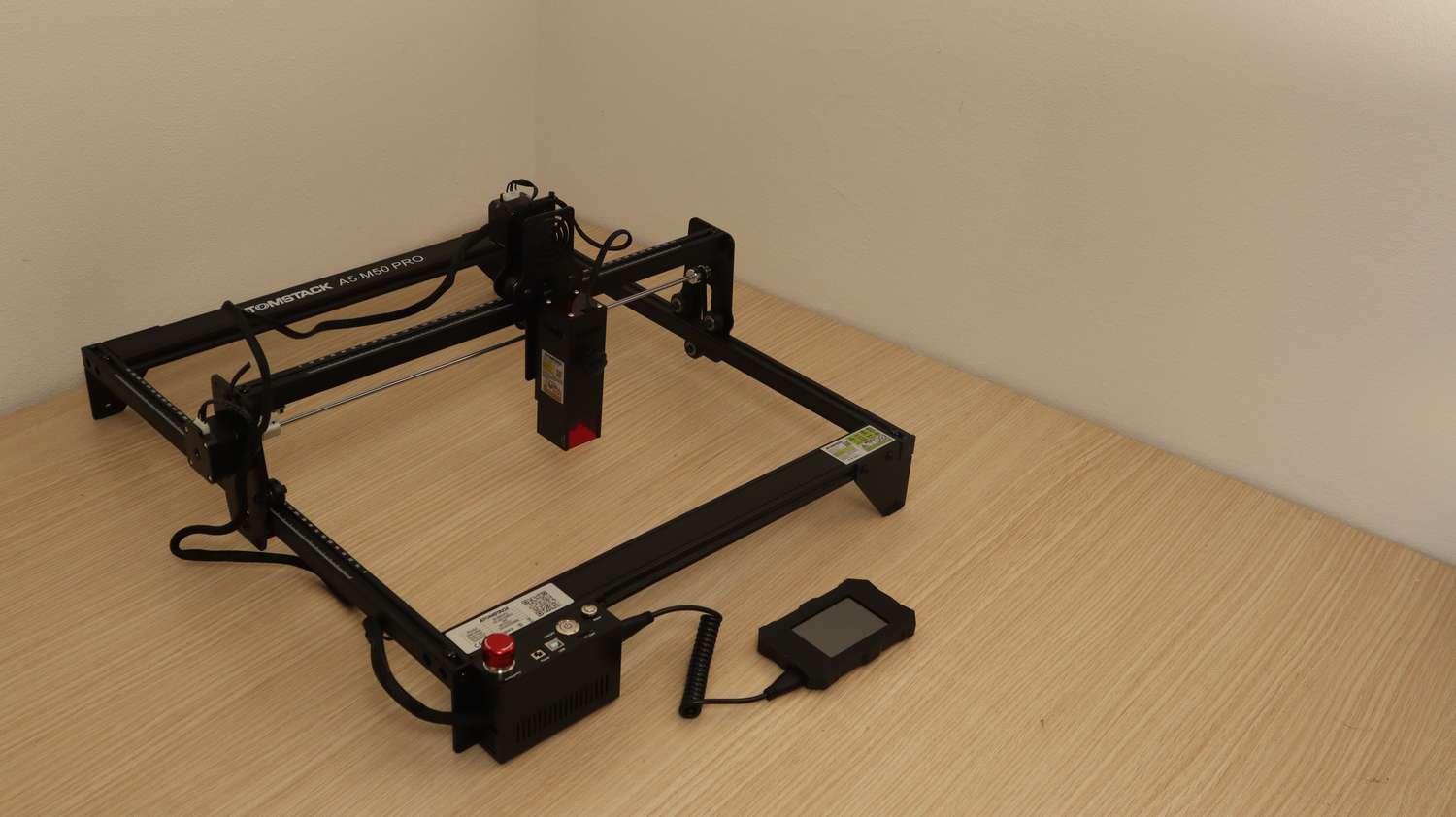





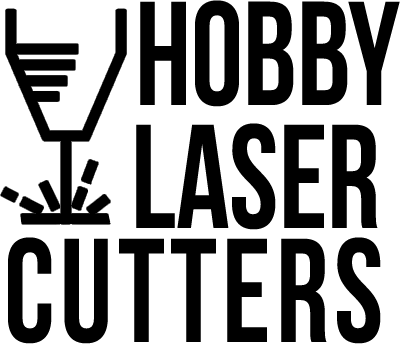
NO VIDEO
Whoops, I forgot to add it. Its fixed now.
Can I use this expansion on my comgrow z1?
Probably with some modifications.
Do you have an air assist suggestion for the Sculpfun S9?
Probably they will soon have their own air assist system made for their machines. Possibly you could modify an existing assist for another brand, but I don’t think you really need an air assist for the S9 as it is capable cutter by itself.
I am a newbie wanting to purchase an engraver for larger items so this caught my eye. I suspect bigger work areas are available but at a professional price.
Questions:
1. Is there an entry level unit that can do a 36x 36 inch work area or thereabouts?
Hi,
You can purchase the Neje 3S Max and add the extension kit YC1150 1150mm:
https://bit.ly/3zns2hb
You will get area of 1150mmx860mm (45×33 inch)
Thanks!
Question? Will the XTOOL RA2 Pro work with the new Sculpfun S30 MAX PRO? I have the Sculpfun S9 and I’m thinking of upgrading.
Hey!
You made me wondering and I went out and tried it. With the xTool RA2 Pro you also get a wiring adapter which fits Sculpfun and Atomstack laser engravers! I have also updated the xTool RA2 article with this new information.