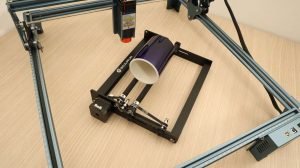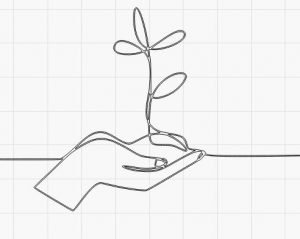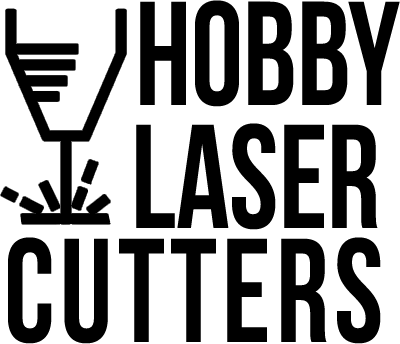The Sculpfun Laser Rotary Roller Attachment
The Sculpfun has finally released its own version of the rotary roller attachment for use with their laser engravers. But the attachment can also be used with Atomstack, Ortur and Neje laser engravers and other similar machines.
The attachment is large, very well built and highly adjustable. The rubber rollers are very grippy and will be able to keep good grip with many materials. It can be used with cylinders sized from 6mm to 150mm in diameter.
We decided to put the Sculpfun Rotary Roller Attachment to the test to see what you can do with it.
In the package you also get the wiring harness, a tape measure, rubber feet and raiser feet for the machine.
In the package you also get two cables. One to use with the Sculpfun and Atomstack machines and the other to use with Or-tur and Ne-j laser engravers.
Connection is easy. One end goes into the attachments stepper motor and the other end plugs instead of the x-axis motor on the left of the machine. Then, you need to install the raiser feet on the machine to accommodate the taller cylindrical objects.
Adjusting The Rollers
Adjusting the rollers is easy on the Sculpfun Rotary Roller Attachment. First, you need to release the roller and tensioner and slide the roller to the position you want. Use the scale lines on both sides to make sure that the rollers are parallel. And lastly, tighten the belt tensioner.
Some Things That You Can Make With The Sculpfun Rotary Roller Attachment
Here is a short video showing the things we have made. Watch it if you prefer the video format.
*The links on this website can be affiliate links. I earn a small commission at no extra cost to you. When you buy through these links you will support this website, which helps me to run this website(which cost money and a TON of time) and provide all these extensive reviews and information to you for free, without any paid membership.
Anodized Aluminium Storage Can
Black anodized aluminium is perfect for high quality engravings. The result looks very professional, and the engraving is permanent. I used speed of 1500mm/min and full power and 0.07mm step for fill.
Engraving Wooden Storage Jars and Cups
Wood engravings come out very nice and detailed.

Engraving Ceramic Cups
Lorem ipsum dolor sit amet, consectetur adipiscing elit. Ut elit tellus, luctus nec ullamcorper mattis, pulvinar dapibus leo.
Engrave Coated Stainless Steel Thermal Flask
Here is an example of a large engraving I made on a stainless steel thermal flask which is coated with rubber. Laser burns away the rubber, exposing the stainless steel below. You need to adjust the power just enough so that it removes the rubber, but does not mark the stainless steel. I used speed of 2000mm/min and 50% power. Fill step was set at 0.07mm. After engraving, we cleaned the surface with a dish cleaning sponge and some water and soap to wash away the residue. The result is very professional looking!

Caution
Preferably you should engrave stuff by scanning left and right line by line like I did with my thermal flask.
And you need to watch when engraving vector images by tracing the vectors directly. All of the rubber roller rotary system designs will start to loose position when engraving complex vector images. This is the nature of the design itself. We tested this also on the xTool roller system and it has the same problem. The only way around this is to get a chuck style rotary system which clamps the object like in a lathe. But these are way more expensive and are meant for bigger lasers.
On the rubber roller system, the engravings will start to get offset like this pattern I have tried to engrave on this cup. A lot of rolling movements will accumulate the error. This is why you should always use line by line scanning like a printer. But simpler vector designs and text still come out OK.
Here is an example of how a vector design will came out a little bit offset:
A highly adjustable rotary attachment that supports 95% of all the laser engravers on the market
Conclusion
Sculpfun Rotary Roller Attachment is a great low profile roller system that is easily adjustable and does a great job at engraving cylindrical objects of all sizes.
If you like the machine, you can buy it through the links below.
Use coupon BG7e0817 for the roller (95$ with coupon) and BG4ea776 for the Sculpfun S9 (279$ with coupon)
Coupon valid only until 30. April!
Buy Sculpfun Rotary SystemBuy Sculpfun S9Be sure to also check out my reviews of newer laser engravers HERE!

This post was written by JT Makes It.
JT Makes It is an engineer, hobbyist, and DIY-er armed with a Master’s degree in Electrical Engineering and over a decade of professional experience in the industry. From an early age, JT Makes It was pushed by an insatiable curiosity, spending countless hours disassembling, understanding, improving, and creating various gadgets and products. This lifelong passion led to a broad spectrum of technical expertise ranging from electronics, woodworking, metalworking, and CNC machinery, with a particular focus on laser engravers.
For the past 9 years, he has shared his expertise through engaging videos on his YouTube channel. With the last three years dedicated to scrutinizing and testing laser engravers, he also created this website and emerged as a recognized authority in the field. His expertise extends across the spectrum of laser technologies, ranging from diode lasers, CO2 lasers, and fiber lasers, paying attention to details and providing practical insights.
With JT Makes It, expect a blend of technical expertise, backed with hands-on experience, and a genuine passion for innovation and creation, making him a trusted source in the realm of DIY and laser engraving enthusiasts alike.
Good laser engraver, but the rectangular diode may not be good for every task
- Affordable
- Easy to set up
- Good for engraving non detailed stuff
- Quite big rectangular dot
- Weak cutting performance
- Negative
Tags: AccessoriesSculpfun