What is a Gweike Cloud G2?
In this article we will be looking at the Gweike Cloud G2. This is a true 20W fiber laser engraver great for engraving any kind of metal and plastic. We got our hands on the version with electric lifting Z-axis and the larger lens which provides engraving area sized 150mm square.

*The links on this website can be affiliate links. I earn a small commission at no extra cost to you. When you buy through these links you will support this website, which helps me to run this website(which cost money and a TON of time) and provide all these extensive reviews and information to you for free, without any paid membership.
The machine has a 20W Raycus laser source which sits in a separate box. It is connected to the laser head with optical fiber. The laser is powered by a quality and enormous Meanwell branded power supply brick.
The laser head can be tilted, which is great if you were engraving some angled objects that otherwise wouldn’t fit under the machine. On the back of the head, you will find all the connectors. They are used to interface the power module, computer, and rotary attachments.

The Gweike Cloud G2 has a removable base plate so you can engrave objects larger than the machine. It also comes with a cone bracket for handheld operation.
You also get protective glasses and some very sturdy spacers if you need to raise the laser head higher when working with taller objects or a rotary system. And you also get a metal ruler which is used for focusing.
Operating the Gweike Cloud G2 Fiber Laser Engraver
The laser head and laser source can be turned on separately which is great since you don’t need to have the laser source cooling fans making noise all the time when preparing and previewing the engravings. You should also read the Gweike Cloud G2 User manual, as you will find a lot of tips and settings for this machine.
G-Laser Software
The machine is controlled by their proprietary G-Laser software which is a modified version of SeaCad. The software is intuitive to use, but has some limitations compared to Lightburn. But they seem to be working on making it Lightburn compatible. There is also a smartphone app for this machine (check manual)
The G-Laser software has a helping tool to help you set the correct combination of the speed and frequency parameters. This tool visualizes the pulses that this machine is producing, and you can clearly see when the frequency is too low for the set speed as the dots are too far apart, resulting in a non-continuous line being engraved. The amount of overlap has a big effect on the results.
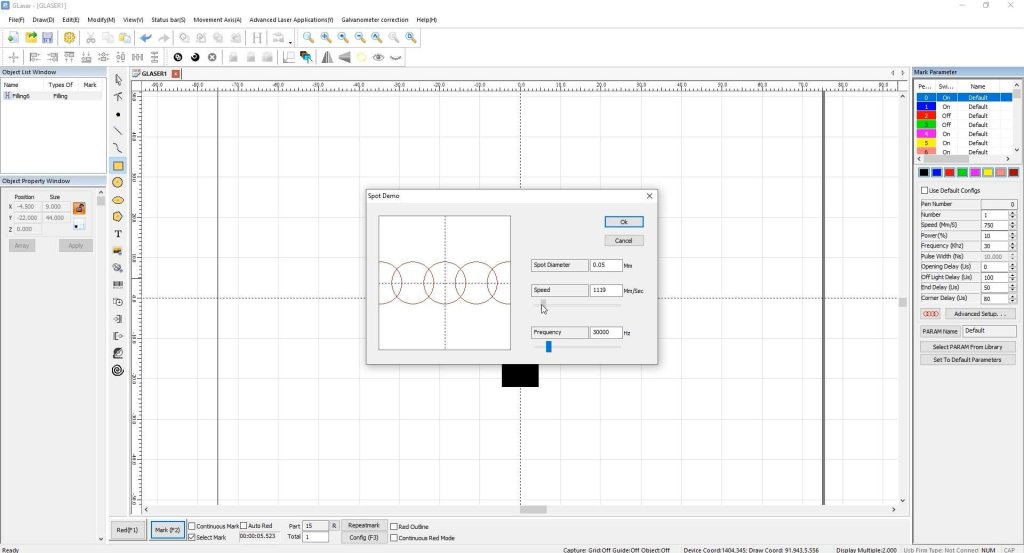
The G-Laser software has some limitations though. When importing SVG vectors, it often imports them incorrectly. The same vectors are imported in other programs without issues. I suspect it has something to do with different versions of the file format. But the DXF and Adobe Illustrator files are imported correctly and work fine.
Focusing and live preview of engravings
The Gweike Cloud G2 has a red light live preview which can trace the vectors or just frame the outside of the engravings with a square. These are standard functions which most fiber lasers have and are very useful for very precise positioning of engravings.
This version has electric focus adjustment which is controlled with two buttons on the side. Electric focus adjustment is very convenient compared to manual operation. The larger, 150-millimeter lens has a focus distance of 261mm. You need to adjust the height of the laser head so that it is 261mm above the surface of the object you want to engrave. This is very easy when using the supplied metal ruler.
The Gweike Cloud G2 also projects two red dots on the laser bed which are used for focusing. You can adjust the correct focus distance by watching when the two red dots align. This method is quicker and easier than using a ruler, but it is less accurate.
Real Life Testing of the Gweike Cloud G2 Fiber Laser Engraver
Engraving a photo on metal business card
Fiber lasers are fast, so we decided to engrave a photo of a dog. Since the card is black, we needed to invert the colors, and increase the DPI a bit, and set the power at 40 percent. The result came out great! Maybe we could use a bit less power, but other than that it came out amazing! Metal business card are easy to engrave, cheap to buy, and make up a great gift.

Laser cutting thin metal with Gweike Cloud G2
We also tried to laser cut aluminum business cards. The first star was cut at 100mm/s and 10 passes at full power. For the second and third star we used much slower speed (10mm/s), but the result was just as good and it was cut just as fast as with the higher speed. All the stars were cut out cleanly.

Making very deep engravings on metal
We have engraved this very intricate Star Wars coin on some brass with a high-speed of 1000mm/s, 75% power and 40kHz. It is mesmerizing to watch the immense speed of this machine. You should check out our YouTube video to see how fast can this machine really engrave!
Next, we set the vector shapes to fill and engrave it with400mm/s, 100% power and 30kHz which are good settings for making very deep engravings.
I have let it run for a few more passes(~10) to remove more material.
Lastly, we have set up a cleaning pass with 2000mm/s, 30% power and 60kHz. High speed, low power and high frequency results in surface cleaning effect. The result is incredible, and it shows that you can produce many different results just by tweaking the settings. The engraving is very deep and permanent. You can produce deep engravings on all types of metal using the Gweike Cloud G2.
Cleaning coins
You can also use this machine for cleaning coins. Using high speed, low power and high frequency, the laser only removes dirt and grime, leaving a shiny surface of the coin.

Removing rust using the Gweike Cloud G2
The Gweike Cloud G2 can also be used for removing rust from small metal parts. We got the rustiest wrench we could find and tried to remove rust from it.
First pass was done with higher power and low frequency, followed by a second cleaning pass with low power and high frequency. It leaves a perfectly clean surface.

Marking tools with fiber laser
The Gweike Cloud G2 can mark all types of metals and one of the handy use cases is using it to mark your tools, so they don’t get mixed up with other peoples’ stuff. It can engrave chromed tools, brass tools, zinc plated, plastic or rubber tools of any kind.
The importance of a cleaning pass
The deepest engravings are made with slower speed and lower frequency (1000mm/s, 100%, 35kHz). But they produce darker engravings. If you want brighter engravings, you first run the before mentioned settings and then you can run a second cleaning pass with higher speed, lower power, and higher frequency (2000mm/s, 20%, 60kHz). Cleaning pass does not remove material, it just removes the dirt and cleans the engravings. The result is much brighter if we compare it to the non-cleaned engraving we made earlier.
The left photo shows the engraving before cleanup, and the right one used one cleaning pass after deep engraving.
Engraving stone with a Gweike Cloud G2
The Gweike Cloud G2 also performs well on stone surfaces. It leaves a deep and detailed engraving that will last a long time. A great thing is that the settings are not critical. Anything powerful enough will leave you with a nice engraving.

Engraving black acrylic
I went to engrave my YouTube Channels logo on black acrylic. The engraving was great.
The only problem we noticed is the fact that it did not engrave the shapes in one go and consequently, the surfaces are not evenly filled due to uneven melting of the material. What was needed was to change the fill pattern to another one and then it engraved it in one go and the result was perfect. Engravings on black acrylic really pop out and are very durable.

Engraving white plastic
Gweike Cloud G2 also performs well at engraving on white plastic like we can find on all sorts of consumer products like remotes, household appliances, phone chargers etc… Using high speed, very low power and high frequency (3000mm/s, 6%, 60kHz), it melts the surface and leaves a nice gray engraving which is very durable and looks professional!

Annealing stainless steel
The Gweike Cloud G2 can surely vaporize stainless steel and produce deep engravings, but annealing is something completely different. This process does not remove material from the surface, but it heats up the surface of the metal to a certain temperature where a durable oxide layer is formed on the surface.
To anneal stainless steel, you need to defocus the machine 2 to 3mm and use a very slow speed and medium power (50mm/s, 50%, 30kHz, 0.02mm line interval). The result you get are pitch black and durable engravings.

Engraving wood with a fiber laser
An important thing to note is that fiber lasers don’t work on wood at all. Using full power at 1000mm/s which usually produces deep engravings in metal, doesn’t leave a single mark on wood. But when the speed is reduced to a 100mm/s, the wood had just caught on fire.

Small text engraving test with the Gweike Cloud G2
Lastly, let’s see how well the Gweike Cloud G2 performs at engraving very small details and we will test this by engraving very small text at medium speed on metal business card. We tried engraving it multiple times with different speeds and settings (as metal business cards are not very sensitive to very precise settings) to see if it makes any difference.
1mm text is still perfect, but smaller text has some artifacts which I think are related to software, because they were pretty much consistent across all the settings. If anyone has more information about this phenomena please tell us in the comments.
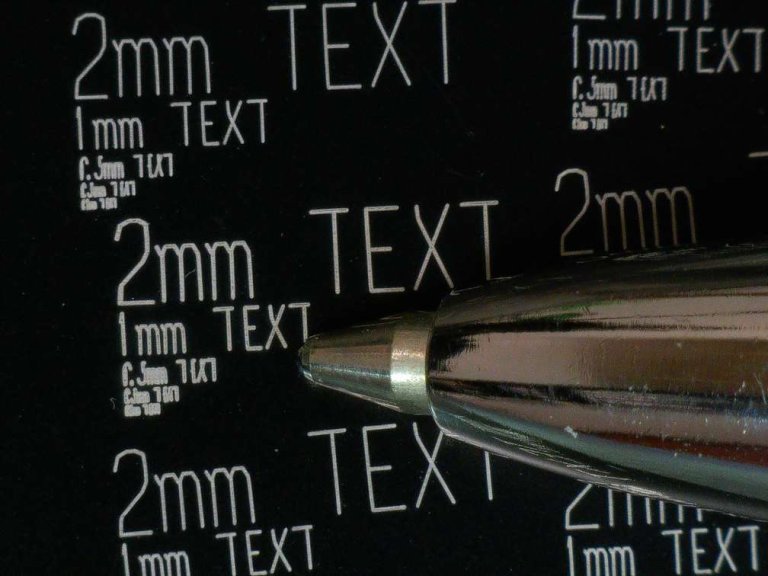
One of the most affordable 20W fiber laser engravers on the market
Should you buy the Gweike Cloud G2?
In conclusion, the Gweike Cloud G2 is one of the most affordable 20-watt fiber lasers. The machine is great for engraving metals and plastic with high speed and precision. The only downside is that it currently doesn’t support Lightburn, as the current software is limiting the machine’s full potential. However, this might change with future updates.
Don't forget to use a coupon code "JT Makes It200" for 200$ off!
Buy Gweike Cloud G2 here!Be sure to also check out my reviews of newer laser engravers HERE!

This post was written by JT Makes It.
JT Makes It is an engineer, hobbyist, and DIY-er armed with a Master’s degree in Electrical Engineering and over a decade of professional experience in the industry. From an early age, JT Makes It was pushed by an insatiable curiosity, spending countless hours disassembling, understanding, improving, and creating various gadgets and products. This lifelong passion led to a broad spectrum of technical expertise ranging from electronics, woodworking, metalworking, and CNC machinery, with a particular focus on laser engravers.
For the past 9 years, he has shared his expertise through engaging videos on his YouTube channel. With the last three years dedicated to scrutinizing and testing laser engravers, he also created this website and emerged as a recognized authority in the field. His expertise extends across the spectrum of laser technologies, ranging from diode lasers, CO2 lasers, and fiber lasers, paying attention to details and providing practical insights.
With JT Makes It, expect a blend of technical expertise, backed with hands-on experience, and a genuine passion for innovation and creation, making him a trusted source in the realm of DIY and laser engraving enthusiasts alike.













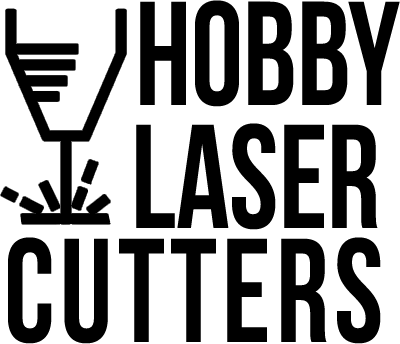
I would like to reproduce artifacts in the print of the small text to investigate the issue. Can you provide the G-Laser file from the print?
We don’t have that particular file anymore. It is just line text placed within the software and scaled accordingly. It takes a few second to add it.