- Infrared vs Blue Diode Laser Beam?
- What Is 1064nm Infrared Laser Light Wavelength Good For?
- The xTool D1 1064nm Infrared Module Review
- Optical output power measurement
- Measuring laser spot size
- The Materials We Tried to Engrave With the Xtool Infrared Laser Module
- Aluminium
- Pros and Cons of using 1064nm xTool D1 Infrared Laser module
- Conclusion
Infrared vs Blue Diode Laser Beam?
What makes the xTool 1064nm infrared laser module so special?
Laser beams can exist either in the visible spectrum of light or outside of it. If a laser beam is in the visible range, it can be seen with the naked eye. For example, blue lasers have a wavelength of 440-455nm and are visible to the human eye by emitting a distinct blue light.
Infrared radiation, on the other hand, has a longer wavelength which extends above the visible range. The longest wavelength a human can see is color red(~700nm) . The infrared has even longer wavelength and is not visible to us. Infrared radiation ranges from 700nm to 1mm (1,000,000nm). Most infrared laser modules have a wavelength of 1064nm.
Various materials absorb infrared light differently than blue light, so there will be significant difference in engraving performance between blue and IR lasers. Infrared laser module can easily engrave materials that cannot be engraved by blue lasers and vice versa.
*The links on this website can be affiliate links. I earn a small commission at no extra cost to you. When you buy through these links you will support this website, which helps me to run this website(which cost money and a TON of time) and provide all these extensive reviews and information to you for free, without any paid membership.

What Is 1064nm Infrared Laser Light Wavelength Good For?
The 1064nm is the same wavelength that is used in very expensive fiber lasers. This is why this xTool IR module is well-suited for engraving on a variety of materials that would otherwise be impossible to engrave using a blue diode laser module. With this module, you’ll be able to engrave on stainless steel, raw aluminum, copper, brass, plastics and more!
The 1064nm infrared laser module is a great tool for anyone looking to do some serious engraving on metal. The longer wavelength allows for more precise engraving on a variety of materials that would be impossible to engrave with a blue diode laser engraver. This makes the 1064nm infrared laser module a great choice for hobbyists, small business owners, and DIY enthusiasts alike as it will expand your capabilities by a great amount!

The xTool D1 1064nm Infrared Module Review
Video review of the xTool 1064nm infrared laser module
Overview
First thing you will notice is how BIG this xTool infrared laser module really is! It is significantly bigger compared to the high power 20W laser module (which is already one of the biggest modules we had our hands on). There has to be some serious tech hidden in it! It probably takes a lot of power to produce infrared light, since the included power supply is 150W!
Just like all laser modules from xTool D1, it has a neat swivelling focus lever which is used to quickly focus the machine. The module doesn’t have and doesn’t need an air assist, because it is meant for engraving metals which do not produce a lot of smoke when being engraved.
Installing the module on your xTool D1 Pro is easy. It is just a matter of disconnecting the connector on the laser head and remove the old laser head and put the IR head in, connect the cable and you are ready to go!
The module is meant for engraving and not for laser cutting, this is why we will primarily focus on the former.
Safety features and precautions
The module produces invisible infrared light. This means that you will not be able to see the beam if it reflects towards your eyes. It can blind you in a fraction of a second. Although the invisible infrared light is not as harmful as blue light, the biggest problem is that you are unable to see its intensity! You will not even know if its dangerous!
Good safety googles are a MUST! The goggles that come with the xTool D1 laser engraver are probably sufficient, but we love our eyes and use better OD6+ glasses that are rated to protect you from blue and infrared light and are still affordable. You can purchase them HERE!

Optical output power measurement
First thing we did was to whip out our optical power meter for lasers and measured the optical power of this module. It is advertised as having 2W of output power and we have measured approximately 2.3W which is great. But don’t let this low number to fool you into thinking that this module will not be capable! Read on and you will see what it can really do!

Measuring laser spot size
Then we engraved our standard test pattern on anodized aluminium to measure the size of the laser focus spot. The engraving on anodized aluminium is not very contrasty, because the laser spot is so thin, but the pattern tells us that the laser spot size is sized approximately 0.05mm*0.05mm (2mil or 2/1000 of an inch), which is almost three times smaller than most of the blue laser machines. This translates to 9 times smaller focused area.
This should mean that the beam will have much higher power density and will be able to engrave very fast, especially considering that the infrared light will be better absorbed by some materials.
The Materials We Tried to Engrave With the Xtool Infrared Laser Module
Stainless steel
Stainless steel is the only raw metal that can be directly engraved with a blue laser module of sufficient power, usually from 10W upwards.. Only the best 5W machines are able to engrave it. One of them is our favourite Sculpfun S9 that we have reviewed HERE.
Since the xTool D1 IR laser module has only 2W of optical power, we were a bit sceptical at first. But the module engraves stainless beautifully. Comparing the engravings to the xTool D1 20W blue laser module, the engravings of the IR module are much thinner and deeper thanks to the narrower focus.
We tried to use sandpaper to sand away some of the material to see how well the engravings resist abrasion. The engravings made with infrared laser were a bit more resilient as they were a little bit deeper.
Aluminium
Bare (raw) aluminium is where the xTool infrared laser module shines! Blue laser does not even scratch the surface on aluminum, but the infrared beam engraves it like butter. And despite the low output power of 2W, it can engrave it at very high speeds! This is VERY impressive!
The engravings have great contrast and are deeply burned in the material as they can easily catch the fingernail. The engravings will last a long time and will be very durable. Great for all sorts of applications, like keychains, dog tags, collectibles and much more!
Brass
We have also tried to engrave brass, which is also one of those materials that can’t be engraved with blue laser. But the xTool infrared laser module left us speechless again! Engraving is perfect, very detailed and also very deep! Very impressed!

Copper
Copper is similar to brass. Can’t be engraved with blue light, but the xTool IR module has engraved it perfectly! We did a test on a blank PCB FR4 material which has a thin layer of copper on top. But it also works just as well on solid copper. Amazing result!

Engraving on reflective surfaces like chromed parts
The xTool infrared laser is also good at engraving on reflective surfaces directly. Here we have tried to engrave a shiny chromed wrench directly and the result is very good. The engraving is deep and permanent.

Acrylic
Black acrylic is where xTool infrared laser module really shines! The engraved lines are white and full of contrast. The engraved line “pops” out and can be caught easily with a fingernail. The engraving on black acrylic is therefore very durable and will last a long time. Compared to engravings made with the xTool 20W module on the photo below, the engravings look like night and day!
Engraving colored and transparent acrylic is still very good, but not as impressive as black acrylic. We tried to engrave transparent, blue and yellow acrylic directly and the results were still quite good. Maybe more tweaking of the settings could improve these engravings even more! Considering that blue laser modules can’t engrave transparent acrylic directly, this IR module is a great thing to have in your arsenal!
Black plastics
Since the black acrylic produced such a great result, we also tried to engrave black plastic power supply that comes with the machine. It is made from some other type of plastic. The result was not as good as black acrylic, but still very nice looking! This xTool Infrared laser makes engravings on plastic “pop out” instead of making a hole.

Leather
We tried to engrave some old leather. The result was very good looking. The engravings weren’t charred like with the blue laser, instead, they were nice and brown like they should be.

Ceramic
Tried quick engraving on green ceramic cup and the result was more or less very similar to the results produced with blue lasers. Maybe there would be more benefit with different colored cups that blue lasers can’t engrave. The snowman was engraved with the Sculpfun S9 and the logo on the right was engraved with the xTool D1 10W laser engraver.

Jewelry
Thanks to the highly compressed spot, the engraved lines are very thin. This is great for engraving very small text on gold or fake gold jewelry. We also tried to engrave an aluminium ring using the xTool RA2 Rotary attachment that we have also previously reviewed! With some tinkering you could also engrave the inside of the ring with this rotary attachment!
Glass
Infrared laser module did not engrave transparent glass, even if it was painted with black marker. This is where blue laser is a little bit better at engraving blackened glass.
Wood
The infrared lasers are not good for engraving fibrous materials like wood. and they don’t produce great engravings on wood. Most of the time, they produce no engravings at all as infrared is not well absorbed in wood. But this is not a problem, since your blue laser is the best at exactly that!
Rust removal and cleaning coins
Infrared laser has better cleaning properties than the blue laser. With it you can even clean rust from small parts or clean dirty coins! Great for a collector that wants to clean his coin collection!
Removing rust with infrared vs blue laser module
Here is a comparison of rust removal performance between the 2W xTool infrared laser module (3000mm/min and 50% power) and the 20W blue laser module (3000mm/min and 50% power) from the xTool D1 Pro. Infrared laser removes rust much cleaner. The blue laser module made the surface dark colored. If less power was used, there was no rust removal effect.

Cleaning coins with infrared vs blue laser module
Here is how blue and infrared laser module compare with cleaning dirty old coins. This is our favourite feature of the xTool infrared laser module. The infrared laser left the surface of the coin in pristine condition(3000mm/min and 18% power – you could ramp up the power and speed for faster process), while the blue laser had no cleaning effect at all.

Pros and Cons of using 1064nm xTool D1 Infrared Laser module
Pros
There are many advantages to using the 1064nm infrared laser module from xTool over other blue laser modules on the market. First and foremost, the longer wavelength of this particular module makes it ideal for engraving on a wide variety of plastics and metals – where blue lasers don’t work at all. Also, you can use this infrared laser for rust removal and cleaning old coins, which is what blue laser is not capable of!
Additionally, this module is very easy to use – simply plug it in the xTool D1 laser engraver and you’re ready to go! And because it’s from xTool, you can rest assured that you’re getting a high-quality product that will provide years of reliable service.
Cons
The xTool D1 1064nm infrared laser is not the best at:
- Engraving wood, stone, paper and other fibrous/organic materials (finely textured surfaces)
- Engraving colorless glass and other clear, colorless materials with no additives.
- Engraving polyethylenes, polypropylenes, polyurethanes and Teflon.
- Laser cutting (because the module only has 2W of optical power)
The xTool D1 1064nm infrared laser not meant to replace your blue laser module, but it is a worthy addition to expand your engraving capabilities on your xTool laser machine!
Affordable entry into a new dimension of laser engraving!
Conclusion
If you're looking for a versatile laser module combo that can handle all your engraving needs, then you look no further than pairing the standard xTool D1 Pro laser engraver with the xTool 1064nm infrared laser module and you will have all your engraving needs well covered!
With its easy-to-use design and its ability to engrave on a wide variety of materials, this module is sure to make your life easier - no matter what your engraving needs may be. So why wait? Order your own 1064nm Infrared Laser Module from xTool today!
You can use our coupon code "JTxTool" for a 10% off at checkout for this module, D1 Pro and accessories! Only for a limited amount of time and for a limited amount of orders!
Or check their store at Amazon US and Amazon DE!
Thanks for reading!
Buy xTool infrared laser moduleBuy xTool D1 ProIf you would like a machine which has similar capabilities, but can engrave much faster (and smaller area), then you should check our review of the Enjoywood M4! It is more or less this type of laser head, coupled to the galvo mirror system for beam deflection.
Be sure to also check out my reviews of newer laser engravers HERE!

This post was written by JT Makes It.
JT Makes It is an engineer, hobbyist, and DIY-er armed with a Master’s degree in Electrical Engineering and over a decade of professional experience in the industry. From an early age, JT Makes It was pushed by an insatiable curiosity, spending countless hours disassembling, understanding, improving, and creating various gadgets and products. This lifelong passion led to a broad spectrum of technical expertise ranging from electronics, woodworking, metalworking, and CNC machinery, with a particular focus on laser engravers.
For the past 9 years, he has shared his expertise through engaging videos on his YouTube channel. With the last three years dedicated to scrutinizing and testing laser engravers, he also created this website and emerged as a recognized authority in the field. His expertise extends across the spectrum of laser technologies, ranging from diode lasers, CO2 lasers, and fiber lasers, paying attention to details and providing practical insights.
With JT Makes It, expect a blend of technical expertise, backed with hands-on experience, and a genuine passion for innovation and creation, making him a trusted source in the realm of DIY and laser engraving enthusiasts alike.








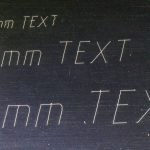









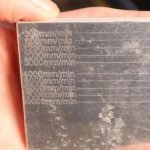


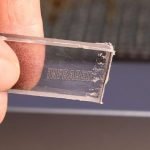












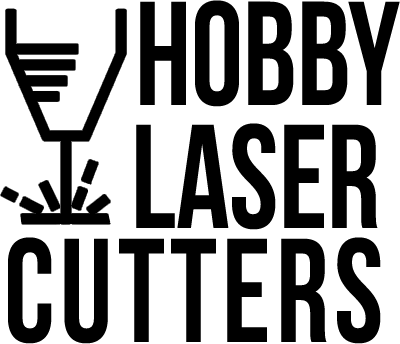
Could the IR laser remove patina from metal? Like a chemical patina?
Hello it’s fantastic that you gave us the speed and power settings for the rust removal and the coin cleaning but I would have loved the settings you used for the engravings you have demonstrated
Its mostly trial and error. For metals usually full power. Every material is different. The best is to try for yourself and see what happens. My settings are not perfect.
Hi, I was wondering if these laser module are interchangeable with other laser brands. Could this xTool D1 infrared be mounted on a sculpfun s30 ?
Thank you for all your great reviews .
It can’t be interchanged directly. Maybe with some rewiring of the connectors.
Hey, what was the setting you used to engrave the laser with this module? Thank you!
I have a stupid question, I have the D1 tools 5W and bough the IR module, Noticed a big difference in the power bar, Do I have to change the power bar each time I change the modules? Or can I just use the bigger one that comes with the RI module with my 5W module?
What do you mean by power bar?
Great help as I am getting started again. I had a CO 2 engraver in 2005. The new ones are so small compared to the ones back then. Thanx for all the info.
Which laser would give the best results for photos, and particularly on ceramic tile? Secondly, which would be best for photos on wood? Thank you very much.
Sculpfun and xTool blue diode lasers are best at photo engraving.
Ceramic tiles can also be engraved but with mixed results, depending on color and type.
This module is very good for metal engravings!