- Sculpfun S30 Pro Max Introduction
- What is the Atomstack x20 Pro and how does it differ from Atomstack A20 Pro and Atomstack S20 Pro laser engravers?
- Detailed overview of the Laser modules
- Optical Power Measuring
- Wear eye protection!
- Focusing procedure
- Special Features
- Cutting and Engraving Different Materials
- Software and Supported Formats
- Our Test Results
- Wood Engraving
- Anodized Aluminium Engraving- Focus Spot Size and Accuracy Test
- Laser Focus Distance Test
- Acrylic Engraving And Cutting
- Plywood Cutting Test
- Hardwood Cutting Test
- Engraving Stainless Steel
- Cutting Stainless Steel
- Upgrades and Accessories
- Pros and Cons
- Conclusion
Sculpfun S30 Pro Max Introduction
*The links on this website can be affiliate links. I earn a small commission at no extra cost to you. When you buy through these links you will support this website, which helps me to run this website(which cost money and a TON of time) and provide all these extensive reviews and information to you for free, without any paid membership.
The Sculpfun S30 Pro Max is a brand new laser engraving machine in the S30 series from Sculpfun manufacturer. The S30 series offers the machine in 3 configurations – the 20W Sculpfun S30 Pro Max, The 10W Sculpfun S30 Pro and the 5W Sculpfun S30 laser engraving machine.
You can choose the appropriate machine according to your needs. The 5W is good for engraving and light cutting, similar to the previous Sculpfun S9, which we have also reviewed. The 10W module is a good balance between price and performance and its performance should be similar to the Sculpfun S10 which we have also reviewed. In this review, we will focus on the most powerful 20W version.
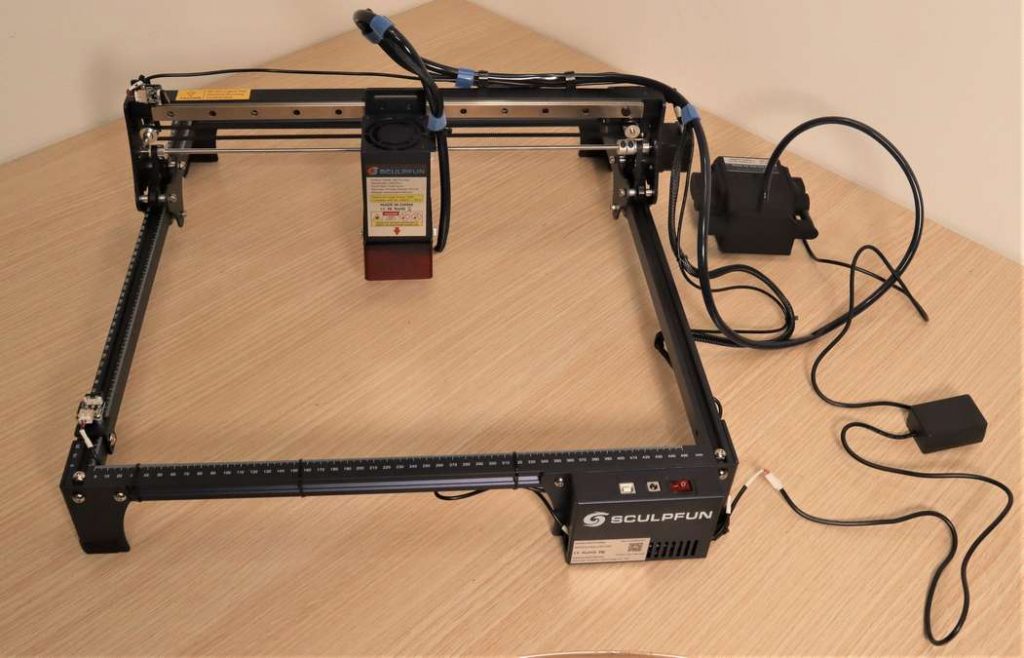
The main features of the S30 series are:
- Fully featured air assist system
- Automatic control via software of the air assist pump (included).
- Replaceable protective lens which extends the service life significantly
- Expandable work area on both axis – up to 935mmx905mm
- included 32-bit motherboard with Bluetooth wireless connection
- Improved x-axis industrial high precision rail
- Limit switches on both axis
What is the Atomstack x20 Pro and how does it differ from Atomstack A20 Pro and Atomstack S20 Pro laser engravers?
The truth is that there are no differences between the Atomstack A20 Pro and the Atomstack X20 Pro. The difference is only in color of the machine. They are all equipped with the same 20W quad-diode Atomstack M100 laser module. The story is the same as with the previous model, the Atomstack x7 Pro, that was also known as A10 and S10 Pro. This is a system that the Atomstack uses to separate machines that are sold by different vendors. Otherwise they are identical. We have tested the Atomstack A20 Pro, but we will call it the x20 Pro further in the article.

The main features of the Atomstack A20 pro/x20 pro are:
- touchscreen offline controller (engrave offline from SD card)
- powerful air assist pump
- limit switches on both axis
- 32-bit motherboard

Detailed overview of the Laser modules
Sculpfun S30 Pro Max laser module
The Sculpfun S30 laser engraver series offer three different power options.
The 5W option is the cheapest and great for someone who only wants to engrave wood and is not in a particular hurry. We suspect that this laser module should be similar to our favourite Sculpfun S9 which we have reviewed and tested before.
The 10W power option offers a great balance between price and performance at laser cutting and laser engraving.
We have tested their flagship model, the S30 Pro Max, which boasts a 20W, quad-diode laser module (four laser diodes combined into one compressed spot laser beam). This laser module should be an amazing laser cutter. We will test and compare it to the Atomstack x20 pro later in this article.
The Sculpfun S30 also has a replacable protective lens underneath which will make it possible to keep your engraver in top condition for many years!
Atomstack X20 Pro and Atomstack A20 Pro laser module
Atomstack X20 Pro and Atomstack A20 Pro (and S20 Pro) share the same quad-diode M100 flagship laser module (four laser diodes combined into one beam) which outputs 20W of optical laser output power into a very compressed spot. Sintering temperatures are advertised to reach up to 1200°C which should allow us to engrave a lot more materials and metals. It should work wonders on stainless steel. The Atomstack x20 A20 Pro is also supposed to be able to cut 0.05mm thick stainless steel due to its high laser output power. We are going to test that later!
The laser module has a removable light shield cover, which offers great protection. By removing it, it is much easier to precisely position the laser beam on small parts.
Optical Power Measuring
We have measured the true optical output power, which is exactly as specified. Sculpfun did show a little bit less output power than Atomstack, but later we will see if this affects its cutting performance.

Wear eye protection!
I would also recommend getting more quality protection googles with OD6+ protection. You only have one pair of eyes. Protect them! These lasers work in visible light spectrum and even reflections can be very harmful for your eyes!
Save your eyes! The included safety googles are not the best. Do yourself a favour and get a good quality OD6+ safety googles which offer a few magnitudes better protection for your eyes!
Focusing procedure
Sculpfun S30 Pro Max
The Sculpfun S30 Pro Max uses the same focusing method as previous models like Sculpfun S10 and Sculpfun S9. The laser module is held on a sliding rail with thumbscrews on the back.
The focusing is done by setting the correct distance between the laser module and the work material with an aluminum focusing block, which sets the distance to 40mm.

Atomstack A20/X20/S20 Pro
The Atomstack has a very clever focusing system. The laser module sits on a sliding rail and has a big knob in front to fix the laser module to the rail.
The machine has a metal focusing plate which can be used in two ways. If a light shield is attached on the module, you use the focusing plate like on the previous machines like the Atomstack A5 Pro, Atomstack x7 Pro and the Atomstack A10 Pro, which sets the distance between the module and the machine to a few millimeters.
If you remove the protection shield, it is much easier to position the laser over small objects. In that case, the focusing is done by flipping the focusing block on its side.
When not in use, the focusing block is neatly put away on the machine corner, where it is held in place by magnets.
Special Features
Sculpfun S30 Pro Max and Atomstack x20 Pro (A20 Pro, S20 Pro) also have some special features that are definitely worth mentioning:
Sculpfun S30 Pro Max has a replaceable protective lens
Sculpfun S30 is equipped with a replaceable protective lens. This is a great feature if you plan to have your machine operational for many years. Right underneath the laser module, all machines have a protective lens which prevents the dust and smoke from coming near the important focusing lens. This lens often gets dirty and needs to be cleaned periodically. But after time, the debris starts to stain the lens, degrading the lasers optical performance. If the lens is not removable, it is impossible to bring back the initial performance the machine once had.
Here is where Sculpfun did a great improvement, allowing us to buy a lens repair kit which contains a new lens and all the tools necessary to replace it. This should allow you to extend the life span and have your machine as good as new for many years!
Atomstack has an offline controller
The machine has a 32-bit controller board with a touch screen offline controller. You can generate the g-code in Lightburn software and transmit the data on the SD card. Then you can run the laser engraving job directly from the SD card, without having to connect the laser engraver to the computer. You can leave the machine outside which is very convenient because laser engraving produces a lot of odors and if you don’t have the ventilation enclosure, this is a great workaround. The display is removable and has a short coiled cable, allowing to have it near your hands when working.

Emergency stop button
Just like the Atomstack X7 Pro (or the Atomstack A10 Pro), this machine also has a very high quality control panel with switches made from quality metal. This adds a very premium feel to the machine and the emergency stop button can some in handy.
Sculpfun S30 does not feature an emergency stop button, but we found a connector on the board which appears to support that function and perhaps can be wired to an external switch.
Limit Switches
Both machines have limit switches on both axis. The Atomstack has tactile limit switches on both axis, just like its predecessor. They work great and are very precise. They could use bigger and a bit more quality limit switches like the ones on the Sculpfun S30.
Air assist system
The Sculpfun S30 Pro Max has a very cool air assist feature. The air assist pump outputs 30l/min and can be enabled via control software (Lightburn) for only the specified engraving layers. This is great because you can engrave one project that has multiple operations and for example you can select to turn off the air assist for engraving and turn it on for laser cutting only. The air assist pump already comes with the machine.
Atomstack x20 Pro also comes fully equipped with everything needed to use the air assist system. It comes with an air assist pump which outputs 10-30l/min of air. The air assist pump has its own enclosure with speed controller on the top. It looks very nice and modern. This pump sounds like a dual pump and the ability to control its speed is great.
Sculpfun S30 uses a premium industrial sliding rail on the X-axis
We have first saw this improvement on the Sculpfun S10 laser engraver. This is a great improvement to the traditional plastic rollers which often have problems by causing wavy lines in the x-axis and less stability of the laser module. Industrial rail also has much less rolling resistance which helps to archive higher engraving speeds.

Cutting and Engraving Different Materials
Both machines can engrave: wood, bamboo, cardboard, plastic, leather, PCB board, aluminum oxide(anodized aluminum), non-reflective materials, electroplated layers and painted surfaces, stainless steel, glass, ceramics, cotton cloth, stone, slate…
Both machines are 20W and offer a good cutting capability: up to 15mm thick wood, 0.05mm stainless steel, cardboard, non-woven fabric, colored acrylic, thin plastic board, sponge, cardboard…
Yes you heard this right. These machines are supposedly able to cut very thin stainless steel sheets. We are going to test that.
Caution! I would avoid some plastics like PVC and vinyl since it releases hydrogen chloride gas while being cut. This gas is toxic and very corrosive (your machine will rust quickly).
We have tested the machines by engraving and cutting different materials. The results of our tests can be found in the following chapters.
We have tested the machine with engraving and cutting different materials. You will find the results of our tests few chapters lower.
Software and Supported Formats
You can use the both laser engravers with free LaserGRBL software, but it is much more convenient to use Lightburn. Lightburn is not free, but it offers a 1 month, fully-featured free trial. After using Lightburn, you may find that it is worth the 60$ price tag because it saves you a lot of time.
With LaserGRBL you can import vector files (NC, BMP, JPG, PNG, DXF…) and bitmap image files (bmp, jpg, png and gif),
Lightburn supports more formats: AI, SVG, DXF, PDF, HPGL, PLT, and RD for vector formats and PNG, JPEG, BMP, TIFF, TGA, and GIF for image formats.
The vector format is the preferred format for engraving machines because it contains the paths around the shape edges on which the laser head tracks. Engraving vector files is faster because the laser directly cuts on the path, as opposed to scanning like a printer and making dots when engraving bitmap images (photos).
You can get millions of free vector designs on the internet, or you can use free vector drawing programs like Inkscape or QCAD (for more technical drawings) to create and edit your own designs for free.
You can also import tons of vector designs and images from free vector sites or you can buy great laser designs on websites like Etsy. This really expands your capabilities!
Our Test Results
In the video on the top of this article, you can see how we have tested both machines. We have performed a standardized test we do on all the laser engravers and cutters. This way, it is easy to compare results between machines. The video shows how the tests were done and below you will find detailed images of the test results together with more explanation.
Wood Engraving
Our standard engrave pattern is designed to show the engraving capabilities at different settings, so you can see the effectiveness of the laser beam. Lets see the result in more detail in the below chapters.
If you want to test your own laser using this pattern, you can get the below test file HERE.
Lets see the detailed analysis of the test patterns in the chapters below.
Power Scale
The power scale test pattern shows how the machine engraves with different power levels at different speeds.
We have used the test pattern modified for the 20W laser engravers which contains lower power outputs and higher speeds than patterns meant for lower powered machines.
Power is varied from 10% to 100% in 10% increments and the speeds are 1200, 1800, 2400 and 3000mm/min. We have omitted the slow speed/high power shapes, because the beam burns too much at slow speeds. This leaves a big charred blob that gives no practical information.
Both machines did well in the power scale test with the Sculpfun showing a bit more contrast.
Interval Scale
The interval scale test is here to show if the laser focus spot shape is square or rectangular. The scanning interval is progressively increased from 0.1mm to 0.5mm.
The interval test is showing that the Atomstack might have a larger focus spot.
We will be able to estimate the exact spot shape later when we test the engraving on anodized aluminium.
Photo Engraving
We have engraved a small photo, 20mm in size while changing the maximum laser power.
Photos are quite slow to engrave because the laser head must scan line by line like an inkjet printer. If you want to engrave a very large photo, prepare to wait a couple of hours 🙂
With the photo engravings, the Sculpfun shows more contrast and greater details which could be a result of a tighter focus spot.
Text engraving
The Sculpfun was also better at engraving text at the set speed which means that despite lower output power it engraves with greater power density which is a result of a smaller focus spot.
Anodized Aluminium Engraving- Focus Spot Size and Accuracy Test
The test pattern below is designed to evaluate the focus dot size in both axis, as well as it tests the effects of speed to the quality of engraving. We will take a closer look at the individual parts of the test pattern with the Andonstar AD407 digital microscope.
Interval scale test
The most important aspect is the interval scale. By scanning vertically(Y-axis) and horizontally (X-axis) with different interval steps we can approximate the size of the laser dot.
The results of the Sculpfun S30 Pro Max. We can see that the laser spot size of the Sculpfun S30 Pro Max is approximately 0.15*0.1mm (0.0059″x0.0039″).
The Results from the Atomstack A20 Pro/x20 Pro with the Atomstack M100 quad-diode laser module. We can see that the laser spot size of the Atomstack A20 X20 S20 Pro is approximately 0.2*0.15mm (0.0079″x 0.0059″):
From the results we can see that the laser dot of the Atomstack A20 Pro/X20 Pro with the M100 laser module is a bit rectangular and larger than the laser spot of the Sculpfun S30 Pro. it doesn’t seem like much, but when you calculate the surface area, you realize that the Sculpfuns laser spot has twice smaller surface area of the focus spot which equates to twice as high energy density!
Small Text Engraving
Next was testing with different text sizes.
The text engraving is done at 600 mm/s which is quite fast for such small movements, and therefore some shaking of the laser head is visible with machines from both manufacturers. This can be easily avoided by reducing the acceleration and speed in the settings.
The Sculpfun S30 Pro Max showed some micro vibrations which are probably due to my machine being a pre-production model which has an adaptor plate for mounting the laser module. I think that later the improved and stronger version of the mounting system will be made.

Corner performance and diagonal lines
Below is the engraving of two sets of squares on the right side, one inside the other. The inner square is engraved with 1000mm/min and the inner square is at 100mm/min.
Laser Focus Distance Test
In this test we will see how the laser dot size increases further down into the material. The further down in the material the dot stays focused, the thicker material you will be able to cut as the power will stay focused for a greater distance.
We achieve this by progressively lowering the board by 3mm for each engraved square, without refocusing the laser head.
0mm means that the focus is perfectly set as per machine instructions. The 3mm square is engraved by lowering the test piece 3mm lower than optimal, without refocusing. The result shows how big the dot is 3mm down into the material that is being cut. The same principle goes for larger distances.
The Sculpfun S30 Pro Max is a clear winner here! It retains a focused laser beam at a much greater distance compared to the Atomstack. The Sculpfun is hands down the best one in its class, it is even better than majority of the 10W and 5W machines! It is on the level of the previous record holder, the Sculpfun S9! The Sculpfun S30 Pro Max should therefore be a much better laser cutter than the Atomstack. A20/X20 Pro.
You can also use the thickening effect to your advantage in cases when you want to engrave bigger stuff with low detail. You set up the laser in this out of focus position. The beam will be larger and the engraving will be done faster this way as the distance between engraved lines can be set further apart.
Acrylic Engraving And Cutting
First we tried to cut 3mm thick black acrylic (plexi glass) at 600mm/min. Both machines did well and the engravings and cuts came out great with a clean cut edge. Atomstack and Sculpfun have cut it in only 3 passes.
We also tried to cut the 10mm thick black acrylic at 600mm/min which proves to be a hassle for many machines. But not for these two. It took only 10 passes to cut through with the Sculpfun S30 Pro Max and 11 passes to cut through with the Atomstack A20 Pro (Atomstack x20 Pro). Air assist helps a lot when cutting acrylic as it helps to cool the material down, preventing it from melting.
Plywood Cutting Test
Test was made at three different speeds with 3mm, 6mm and 10mm thick Poplar plywood being cut with each laser engraving machine.
The test was performed in both scanning directions – horizontal X axis (left-right) and vertical Y axis (back to front) as the cutting performance can be different in each direction if the machine has a rectangular focus spot.
Here is a comparison table between the Atomstack A20 X20 Pro and the Sculpfun S30 Pro Max:

When cutting 3mm thick plywood, the machines were closely matched, but at thicker plywood, the Atomstack A20 X20 Pro started to stay behind because its beam is diverging quicker at greater distance.
Having a closer look at the results you can see that the Sculpfun has greater energy density of the beam, because it leaves a cleaner and less charred edge. This is a very welcoming thing, because cleaner cuts mean that you will be able to make nicer looking parts. With 3mm thick plywood there is no big difference between the machines.
Hardwood Cutting Test
This test shows how well the laser engraving machine cuts harder woods at 600mm/min.
Here are the results:
- 4mm Pine softwood: Sculpfun 2 passes, Atomstack 3 passes
- 3mm Beech hardwood: Sculpfun 1 passes, Atomstack 2 passes
- 5mm Beech hardwood: Sculpfun 2.5 passes, Atomstack 5 passes
- 5mm Oak hardwood: Sculpfun 2 passes, Atomstack 4 passes
This nicely demonstrates how a greater energy power density helps the Sculpfun S30 Pro Max at cutting hardwoods which are harder to cut than soft plywood. The Sculpfun cuts also look cleaner and less charred.
Cutting 18mm (0.7") thick spruce board
We have also tried to cut an 18mm thick plank of spruce softwood with both machines to see how well they cut thicker stuff.
Sculpfun S30 Pro Max was able to cut it in 9 passes, and the Atomstack X20 Pro (A20, S20 Pro) was able to cut it 10 passes. The cuts look nice for both machines. With the Sculpfuns cut being slightly lighter in color.
Engraving Stainless Steel
Both machines are able to engrave stainless steel directly. We did two tests, first was direct engraving on stainless steel, and the second was on a stainless steel that was previously painted black for better beam absorbtion which has often improved engraving quality for engravers with lower machine power output. The speed was set very slow, 200mm/min as we do with all machines.
Both Sculpfun and the Atomstack were able to engrave stainless steel very well in both cases. These laser engraving machines have a lot of output power and the steel plate became very hot and it even bent a little which is a great proof that a diode machine can have a great power output.
Cutting Stainless Steel
Atomstack x20 Pro and Atomstack A20 Pro with the M100 laser module are even advertised to be able to cut 0.05mm thick stainless steel.
We tried to cut thin strips that make a feeler gauge (thickness gauge). We used a very slow speed of 100mm/min. Both Sculpfun S30 Pro Max and the Atomstack A20/S20/X20 were able to cut a 0,05mm thick steel and even a 0.1mm thick one at this speed. But hey were unable to cut 0.15mm plate. This is very good result. We also did this test with the xTool D1 Pro 20W which we have reviewed previously and it also performed the same.
Upgrades and Accessories
If you want to engrave cylindrical objects, the Sculpfun Rotary Attachment or the Atomstack Rotary Tool are a great buy! We have reviewed and tested the Sculpfuns attachment HERE. If you are a very demanding rotary user, they are both also compatible with the xTool RA2 Pro rotary attachment we reviewed here!
And we also highly recommend to use a laser engraver enclosure, to vent the harmful air out through a window. Read more about laser engraver enclosures here!
Pros and Cons
Sculpfun S30 Pro Max
Pros:
- Automatic air assist system
- replaceable lens
- expandable work area in both axis
- better limit switches
- industrial sliding rail on the X-axis
- offers three different power options for the laser module
- very small focus spot with extremely good focal distance
Cons:
- Not the best tube for air assist system (can be replaced with PVC gardening tube)
Atomstack A20 Pro X20 Pro S20 Pro
Pros:
- offline touchscreen controller
- nicer looking air assist pump with speed control
- quality air assist tube
- clever light protection shield
Cons:
- cheap limit switches
- no replaceable lens
- no automatic air assist
- relatively large focus spot
Both machines offer an impressive performance and are well packed with features.
Conclusion
If you had troubles deciding whihc of these machines is better for your needs, this article should have made your decision much easier.
For quick decision see the PROS and CONS of each machine above!
You should choose the engraver that suits your needs the most. Whichever machine you choose, you can't go wrong – both are great options for anyone in the market for a laser engraver. Check the links below to buy either machine at the best price.
Sculpfun links:
Geekbuying ( Coupon NNNSS30PROMAX (PL) SCULPFUNS30PM (CN) 867$)
Atomstack links:
Lasercome (use coupon LAX20PRO for 100$ discount - only 949$!) Ships from USA, CZ, DE, CN) FREE Shipping! This is where we got our x20 from!
Buy Sculpfun S30 Pro MaxBuy Atomstack A20 ProBe sure to also check out my reviews of newer laser engravers HERE!

This post was written by JT Makes It.
JT Makes It is an engineer, hobbyist, and DIY-er armed with a Master’s degree in Electrical Engineering and over a decade of professional experience in the industry. From an early age, JT Makes It was pushed by an insatiable curiosity, spending countless hours disassembling, understanding, improving, and creating various gadgets and products. This lifelong passion led to a broad spectrum of technical expertise ranging from electronics, woodworking, metalworking, and CNC machinery, with a particular focus on laser engravers.
For the past 9 years, he has shared his expertise through engaging videos on his YouTube channel. With the last three years dedicated to scrutinizing and testing laser engravers, he also created this website and emerged as a recognized authority in the field. His expertise extends across the spectrum of laser technologies, ranging from diode lasers, CO2 lasers, and fiber lasers, paying attention to details and providing practical insights.
With JT Makes It, expect a blend of technical expertise, backed with hands-on experience, and a genuine passion for innovation and creation, making him a trusted source in the realm of DIY and laser engraving enthusiasts alike.

























































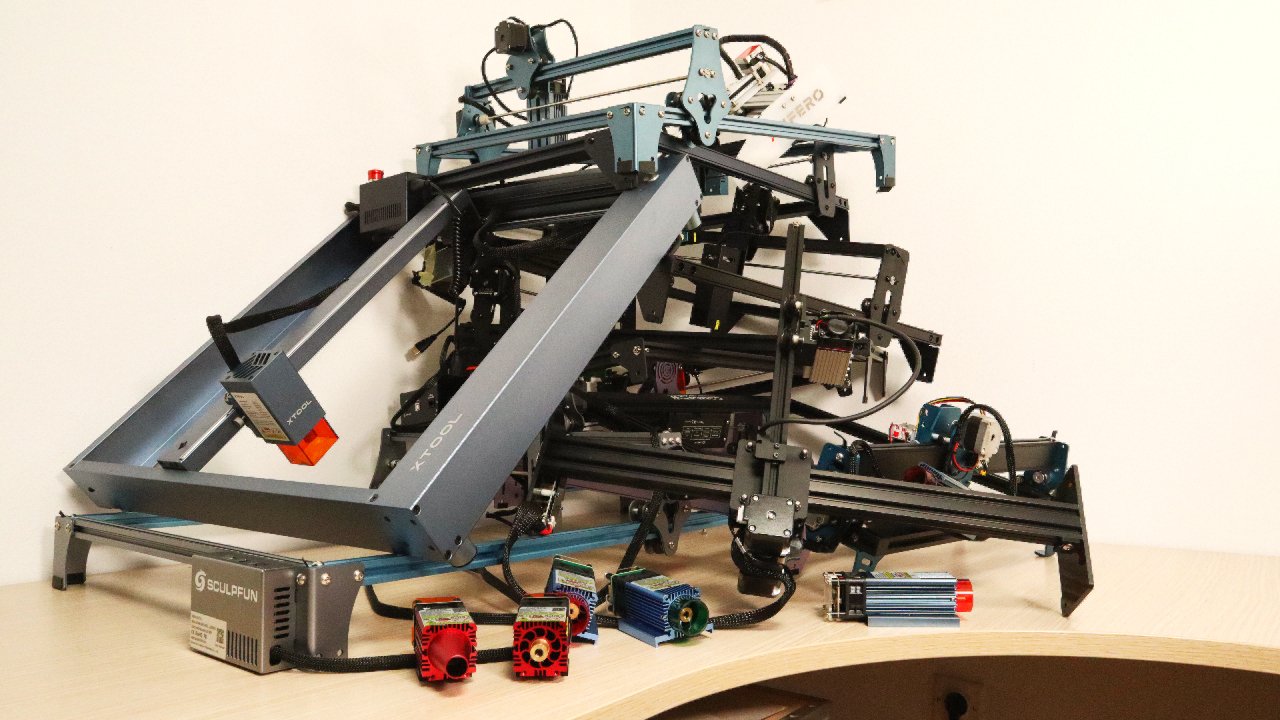




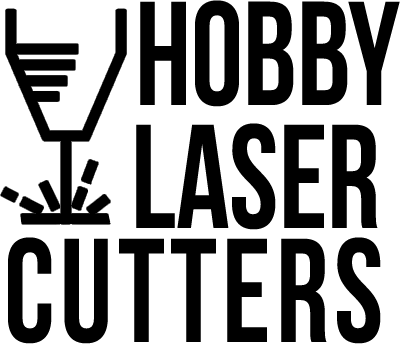
I owned both an Atostack a5 pro and a Sculpfun s9 and in my opinion there is no comparison between the two machines, with the Atomstack that left me after 7 months and a lot of anger because the laser made a beastly effort to cut even minimal thicknesses (2 or 3 mm); while the Sculpfun is still at work (it will soon be celebrating one year of life) and has always fully satisfied me, so much so that I always thought it was the best machine in its price range by posting. – Since I don’t have any of the 2 machines reviewed, I obviously can’t make judgments but I already know which one I would buy if I decided to do so.
could someone to shere the main dimension of focus pad for Atomstack x20 , i have lost it. at least the thicknes of metal plate. is it 3mm? many thanks, Martin
4mm thick and 38mm for focusing without the light shield
Awesome! I share similar experience with the A5 Pro
You can change the atomstack lens. You can buy it for cheap on ebay.
400nm-600nm Coated Glass Lens Waterproof 10mm Diameter 1.1mm Thick Lens.
Easy to change
I am not affiliated with atomstack in any way, I just do not like bad information.
Always clean the lens. Check for cracks and other things.
Thanks for this information!
Excellent review of the two laser machines. This collaborates greatly and makes us much more confident in choosing a laser machine at the time of purchase.
Two things left me in doubt:
1) Cutting stainless steel – In the text it says that both machines cut stainless steel of 0.05 mm thickness. My doubt is if this stainless steel of 0.05 is the same thickness of the steel plate that comes along, for example, with the Sculpfun, which is used underneath to cut the materials?
2)
Interval scale test – This is another thing I don’t understand; when and how it should be applied at the time of a cut, of wood, for example.
Thank you very much
HI,
1.) The included stainless steel plate is about 1mm thick, so no worried 🙂
2.) With this test, you see how closely do you need to set the Fill lines when filling the shapes so it looks nice. IF you space them too far apart, you will see the individual lines, if they are too tightly together, then the engraving time is unnecessarily extended by a lot.
I cannot find any reviews between Sculpfun S30 10W and Sculpfun S10. Are there any real improvements beside an included airpump with S30?
Since price is rather similar (S30 with airpump vs S10 + airpump separately), is S30 a better choice overall?
Read our S10 review too and see the differences: https://hobbylasercutters.com/sculpfun-s10/
You can check both reviews and compare the cutting results. We test all machines the same way, so you can directly compare the results between them.
Hi,
As always, very nice review.
How does the sculpfun compare to the xtool D1 Pro?
Since both devices have a 20W diode, I would expect them to perform similar.
I really like the S30 Pro Max, at the current price it seems like a better deal than the D1 Pro.
Since you have used both, what are your thoughts on this?
Hi,
thanks for your detailled and well-explained reviews.
However what I’m missing is any reference to the remaining options in the market:
How do these two machines compare to e.g. Xtool D1 pro that you tested just a month ago? Laser spot size of the xtool seems to be “in the middle” of these two?
Do I remember correctly that the Xtools did have non-mechanical limit switches?
What’s the best value for money between all of the 20W makers?
Could you do a market overview with the pros and cons of all 20W models in time for BlackFriday? That would be so cool!
Thanks!
Also, on a sidenote:
The Atomstack x20 is on sale for customers in germany for 699USD / 718EUR right now (select EU plug):
https://m.tomtop.com/p-os6525eu.html
A 20W Diode Laser for ~700 EUR, that’s really a VERY nice price I guess…
Hi, You can compare the machines by yourself, you need to read through both reviews and decide which one is best for your needs.
I might do one blog post on the topic of best machines and list pros and cons on what we think are the best features.
But there is no best machine for everything. If one machine has some special function that makes it great for what you need, then its the best for you, regardless of its performance.
Sign up for the newsletter to be notified when a new article is released!
Thanks for the great video.
That wobbly line on the Sculpfun is very concerning. It is software or is it the frame is not stable? Or perhaps a weight would stabilize? Unclear and concerning. The jagged line of the Atomstack doesn’t seem very accurate or clean but maybe this misleading as it is a closeup but it gives me caution on laser quality. I’ve been kind of wondering about how these rectangular beams perform and this gives me caution. Maybe its not as big of a deal as it looks?
I see Atomstack has a USA warehouse and in stock and gives shipping estimates while the sculpful doesn’t state anything which makes me question if we in the USA might have to wait months and pay tariffs. Is it hard to get a replacement lens for the Atomstack and how likely is it to need a new lens? I do not see a finer dot size lens upgrade option either.
I have yet to find a video explain how the offline printing works on these things without an LCD. That would be a nice detail to see.
Before I saw your video I was leaning towards the Atomstockbut the pros on the sculpful seem nice. replaceable lens, Air assist via SW sounds interesting (or does this really ever get used?), dual axis size upgrades is nice.
The wobbly line is due to the mounting system on our machine being an early version. I think it is not as concerning as these are pictures made with a microscope, these are very minimal vibrations due to relatively high speed used in that test. Vibrations are small enough that will not be seen when engraving wood.
Automatic air assist is nice if you want to do engraving job and jutting job in one go. You enable air assist only for cutting and you will not need to stand near the machine waiting to turn on the air assist.
Can anyone confirm if the Emergency stop pins on the Sculpfun board work as intended? Have my machine inside enclosure and would like to use this E-stop function to stop the machine without having to open enclosure first. And in addition to this; does anyone know what connector is used (Molex? size?) so I can order the right things to get this working asap. Thanks in advance!
The real engraving area of the sculpfun s30 is just 360x380mm! Missed this information in the test.
Thanks for noticing! They advertise it as 400mm. I will need to measure it to see the real area.
Nice Review,
can you tell the powersettings u used for anodized aluminium on the 2 machines?
Thx
You can download the test files with all the settings:
https://hobbylasercutters.com/download-test-files/
Otherwise, I think it was around 30% power.