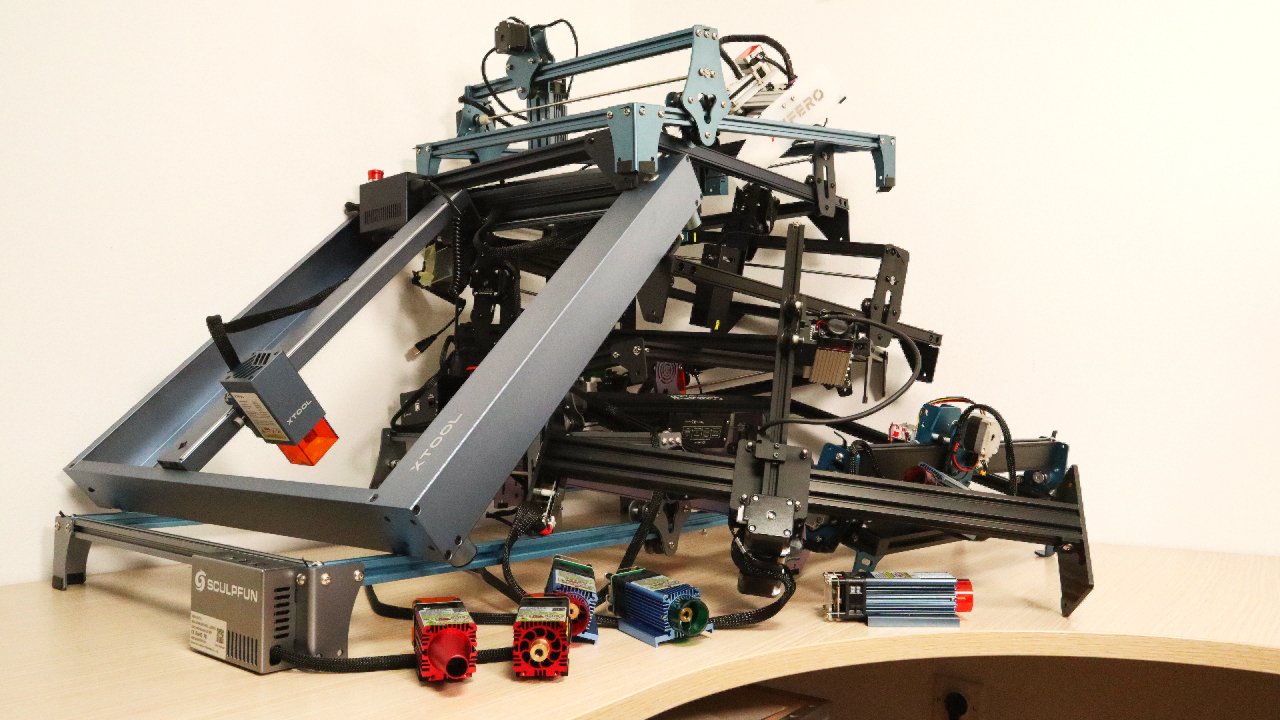
A laser engraver is a handy tool to have around whether you’re a hobbyist, small business owner, or DIY-er. They allow you to create custom engraved products with a wide variety of materials. But with so many different models on the market, it can be hard to know which one is right for you. Since we have tested a ton of different laser engravers, we have prepared a list of our favorite machines which will help you to choose the best laser engraver in 2022.
The machines are chosen by our objective and personal preferences from experience with working with all these machines and the decisions are not influenced by sponsorships or paid promotion.
Here are some things to consider when choosing a best laser engraver:
What types of materials do you want to engrave or cut?
Laser engraving wood requires less power than engraving stainless steel, ceramics, stone or even glass. And if you want to use your laser cutter for cutting acrylic, then more power is very welcome.
If you want to engrave mostly wood, then a blue diode laser is a good choice. If you want to do a lot of cutting of wood and plastics, then a CO2 laser might be a good choice. And if you want to engrave mostly metals, then you might want to consider a fiber laser.
How big do your projects need to be?
If you require very large working area, some machines offer expansion kits to make your machine as big as you require.
What is your budget?
More money will definitely get you more powerful machine. More power means faster laser engravers and laser cutters and more features and accessories.
How easy is it to use the machine?
Some laser cutters require a bit more fiddling for a setup. If you have business with a tight time schedule, setting up the machine will cost you money.
How fast do you need to laser engrave or laser cut?
As written above, time is money and if you plan to do a lot of laser cutting, you should consider a more powerful laser cutter which will save you a lot of working time.

Once you’ve answered these questions, you’ll be able to narrow down your choices and find the best best laser engraver for your needs. We have selected our favourites in many different categories which you will find below.
*The links on this website can be affiliate links. I earn a small commission at no extra cost to you. When you buy through these links you will support this website, which helps me to run this website(which cost money and a TON of time) and provide all these extensive reviews and information to you for free, without any paid membership.
Best Budget Laser Engraver (under 300$)
If you’re looking for a quality laser engraver but you’re on a tight budget, we recommend the Sculpfun S9 laser engraver (Official store, Store 1, Store 2, Store 3, Store 4). We have tested it (read our full review here) and it quickly become our favourite laser engraver with 5W of optical laser power. This machine is perfect for both beginners and experienced users, and it’s one of the most affordable options on the market and it has the capabilities of some much more expensive machines. The Sculpfun S9 is the best cheap laser cutter in 2022.
It can handle a wide range of materials, including wood, acrylic, stainless steel, stone and even glass. We have made a lot of projects with it in this article and tested some more unusual materials with the Sculpfun S9 in this article.

It’s also highly upgrade-able. If you want better performance at laser cutting, you can upgrade it with the air assist (read our air assist comparison). You can also upgrade it with limit switches. If you need larger work area, you can buy the expansion kit (full review here), making it a great choice for larger projects. If you need more precision, you can upgrade it with the improved x-axis industrial sliding rail.
If you want a bit more upgrades from the get-go, then you should consider the Sculpfun S30 (Official store, Store 1, Store 2, Store 3, Store 4). It costs just a bit more, and it comes with the air assist pump, limit switches and the improved x-axis rail already installed. Plus it has a replaceable lens which enables you to maintain the machine in top working conditions for many years. It is the first type of laser engraver on the market with this feature. Its engraving and cutting performance is similar to the Sculpfun S9. This might be the best laser engraver under 300$ in 2022.

If you want more tech, you can get the Atomstack A5 M50 Pro or also known as Atomstack x7 (Store 1, Store 2 – here use coupon “X7-40$” too set the price under 290$). which is equipped with a nice touchscreen offline controller, but is a slightly less capable cutter compared to the Sculpfun. We have reviewed it HERE.
The biggest drawback of the cheap laser engravers is low power of the laser module. This means it will engrave and laser cut much slower than more powerful machines. If you want to engrave a lot of items or engrave/cut big designs, this could mean it will take significantly more time to do the same job. For example, we laser cut the drill bit organizer with the Sculpfun S9/S30 and it took about 2.5 hours to cut everything out, with the 20W Sculpfun S30 Pro Max, this would take only about 30-40 minutes. 5W engravers are best at laser engraving. They can laser cut a lot of stuff but they are somewhat slow at doing it.
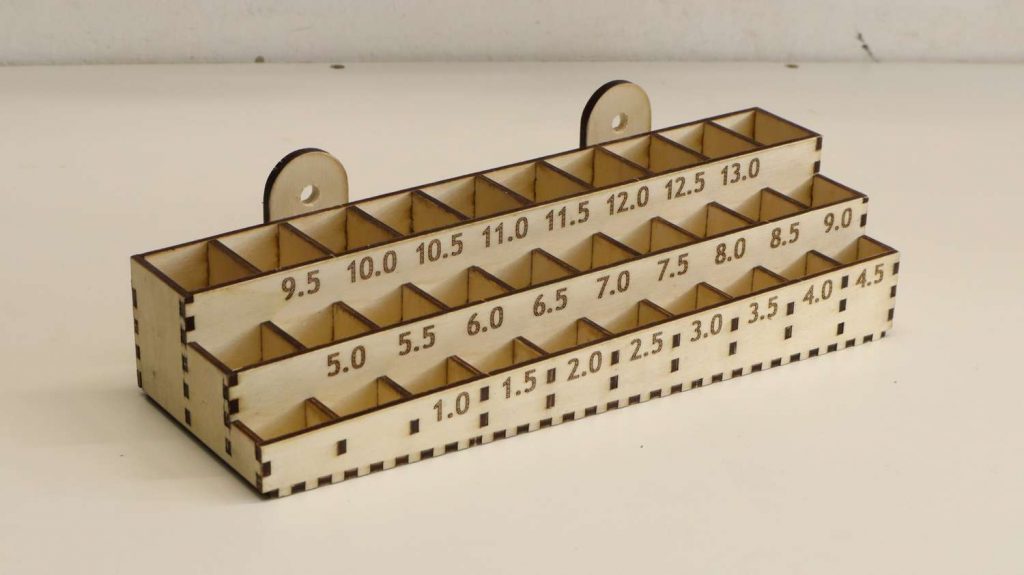
The second drawback is low ability to engrave difficult materials like stainless steel as you need to go very slowly and the result is not as good as with the higher powered machines. Most of the 5W laser engravers can’t engrave the stainless steel at all. The Sculpfun S9 is one of the rare exceptions that can really do it.
Best laser engraver for 500$
Budget of 500$ will get you in the middle range laser engravers. These usually have 10W dual-diode laser modules. They are the jack of all trades and are a good option, if you want to laser engrave and laser cut significantly faster than with the 5W laser engraving machine. More power allows you to cut thicker materials too and engrave stainless steel reliably.
Our favourite laser engraver in this range is the Sculpfun S10‘s upgraded brother- the Sculpfun S30 Pro (Official store, Store 1, Store 2, Store 3). You can read our review of the Sculpfun S10 HERE. The S30 Pro should offer the same performance with some added accessories like the automatic air assist pump, limit switches and replaceable lens which will allow you to keep your laser engraving machine in top condition for many years. Read more about the S30 range in this review article.

The Sculpfun S30 Pro features the laser module which outputs 10W of optical laser power, which will allow you to engrave and laser cut anything. It is fast, precise and with the air assist it can tackle any job. If you need larger working area, you can buy the expansion kit (Official store, Store 1, Store 2) to expand the machine in Y axis or even in both axis, to make a mammoth scale laser engravings! The Sculpfun S30 Pro is one of the best laser engravers under 500$ in 2022

In the 500$ price range, you can also choose the machines with more tech, like the Atomstack A10 Pro or under its different name Atomstack x7 Pro (Store 1, Store 2)
We have reviewed and tested it, read the full review HERE. This is also 10W machine, it is a great engraver, slightly lower performing laser cutter than the Sculpfun, but it features an awesome touchscreen offline controller that lets you engrave materials without the need to be connected to the computer. This is great for making series of engravings as you can take the machine outside so it doesn’t produce smoke in your garage if you don’t have an enclosure for your laser engraving machine. You can read more about the laser engraver enclosures HERE.
If you want a very high precision, you should consider looking at the xTool D1 Pro 10W which is slightly above 500$ price range, but they boast unmatched mechanical stability and precision thanks to the advanced stepper motor drivers. We have tested its more expensive, top of the line xTool D1 Pro 20W model in this article. Everything else except the laser module should be the same with the 5W and 10W machine.
Best laser engraver for 1000$ or more
When we talk about high performance diode laser engravers, we talk about the 20W of optical laser power, quad-diode laser modules which are currently top of the line, highest performing diode laser cutters. These usually cost around a 1000$ and are the most feature packed. These machines are great for very fast engraving of vectors and photos and they also perform very well at laser cutting very thick wood and other materials.
This class of laser engraving machines (or is 20W machine a laser cutter?) is ideal if you want to produce a lot of parts or make very big designs that would otherwise take a lot of time on slower machines. If you have a small business, time is money and your free time is valuable too.
In this class we have tested three laser engraving machines so far. The Sculpfun S30 Pro Max, And the Atomstack A20/X20 Pro and the xTool D1 Pro. Click the links to read full reviews.
Best 20W diode laser engraver for laser cutting
The Sculpfun S30 Pro Max (Official store, Store 1, Store 2, Store 3) is the best laser cutter of the three. It costs only around 900$ and it features the improved x-axis industrial sliding rail, automatic air assist pump which can be turned on or off via software, replaceable lens for long operational life, it has everything you want from a good laser cutter.

It has the smallest laser spot size thanks to the great compressed spot technology and it produces very clean looking cuts with minimal charring. The laser spot also stays in focus for much longer distance compared to other machines and this helps a lot when cutting very thick wood of 18mm (3/4 inch) or more.
You can upgrade it with the full expansion kit (Official store, Store 1, Store 2) to enlarge the working area in both axis to almost 1 meter (3 feet)! Single-axis expansion kit is also available.
You can read more about it in our review article where we made a full review and test.
Best 20W diode laser engraver for offline engraving
The Atomstack A20/x20/S20 Pro (Store 1, Store 2, Store 3) is equipped with a nice touchscreen offline controller which allows you to load the job on the SD card and tun the engraving process without the computer attached. This comes in handy if you want to put the machine outside during the engraving process so you won’t fill the room with smoke if you don’t have a ventilation enclosure. We have reviewed it in this article. It performs slightly worse than Sculpfun, but the touchscreen controller and a nice air assist pump will make up for that if you need it.

Best 20W laser engraver for precision work
All of the higher end machines are precise, but the xTool D1 Pro 20W (Store 1) has a definite advantage here. It is a professional laser engraver made with high quality parts. Due to having steel rollers on all axis (instead of rubber ones) and a very solid and sturdy frame combined with the advanced and silent stepper motor drivers it engraves fine details like no other machine in this class.

You can buy all sorts of upgrades and accessories for it too. From air assist(review here), honeycombs, enclosures to infrared laser modules (review here)… The expansion kit will expand the engraving size significantly.
But where the xTool really shines is their RA2 Pro rotary attachment(full review here). This is a very solid piece of machinery that will bring your rotary work to the next level. Other machines offer only a rubber roller type of rotary tool, which is simple and it works for some type of work, but the jaw type RA2 Rotary attachment that the xTool offers is entirely different beast. You can read our full review of the xTool RA2 Pro HERE.

You an also purchase the ventilation enclosure for the xTool D1 which we highly recommend. We have compared different enclosures in this article. For anything related to xTool D1 and accessories, you can use our “JTxTool” discount code for 10% off!
EDIT: in 2023, xTool has introduced the 40W, worlds first octa core laser module. You can read more about it in our full review HERE.
The most revolutionary laser engraver of the 2022
The xTool infrared module has changed the game in 2022. They introduced a 2W laser module (Store 1, use “JTxTool” discount code for 10% off!) that works in the 1064nm infrared light spectrum instead of the usual 450nm blue light spectrum. This means that its light is better absorbed in metals. If you want to engrave metals with the blue laser you are mostly limited to only engraving stainless steel and for doing it, you need ideally at least 10W of optical laser power.

But the infrared light works very differently. With only 2W of optical laser power, the xTool infrared laser module is capable of engraving all types of metals – from stainless steel, brass, copper, bronze, aluminum, chrome, titanium and many more! And it can do it at very high speeds and amazing precision as its laser beam focus spot is way smaller than the spot of the blue lasers.
It is also on completely different level at engraving acrylic and other plastics. You can see it for yourself and read our full review HERE.

The Most Important Laser Accessory
The most important accessory are definitely a better pair of protection laser goggles.
When using a laser cutter, it is always important to wear laser safety goggles. This is because laser cutting produces high-intensity laser light that can be dangerous to your eyes. Laser safety goggles help to protect your eyes from this harmful light by filter out the harmful laser wavelengths. Without laser safety goggles, you could suffer from permanent eye damage if you accidentally looked into the laser beam or its accidental reflection from the workpiece. By wearing laser safety goggles, you can help to protect your eyesight and ensure that you have a safe and enjoyable experience when using a laser cutter.

All of the laser cutters come with basic safety goggles, which are sometimes of questionable quality and specification. To feel a little bit safer, we have bought THESE safety goggles which have a higher protection class and better visibility. Make sure to get them in the OD6+ version for maximum protection., We are using them on a daily basis for over a year now and so far, they show no weaknesses or wear. A worthy investment into personal safety.
Best laser for laser cutting
We have tested only one CO2 laser so far. But it has proved to be very versatile and capable. it is the Gweike Cloud Pro (STORE). You can read our full review HERE. Compared to blue diode lasers, the CO2 laser is faster and much better at cutting. And because it uses different wavelength of laser light, it can cut transparent acrylic or any plastic of any color very effectively. CO2 lasers have a higher price point, but offer a lot of performance for the money!

EDIT: This year, the xTool has introduced the xTool P2 CO2 laser cutter. We got our hands on and wrote a full review. Spoiler alert, it is even better than the Gweike Cloud Pro!
Best laser for engraving all kinds of metals
Diode lasers can mark stainless steel or remove coatings from aluminum. If you want to engrave all types of metals directly, then you need a fiber laser engraver. Fiber lasers eat metals like butter. They are LIGHTNING fast and can engrave pretty much any metal, from raw aluminum, copper, brass, stainless, gold, silver, chromed parts, coated metals… And they do it with amazing precision and detail. It can also mark plastics with great contrast and remove rust and grime from anything!
Just a decade or two ago, these lasers were ridiculously expensive and only the biggest manufacturers were able to afford them. Pretty much anything you buy has a laser marking made with this type of laser from knives, pliers and other metal tools, integrated circuits, keys…
We have tested the ComMarker B4 ([Official store, Amazon]). You should definitely read our full review HERE. You will be amazed what this beast can do! If you are searching for cheaper option, you might want to check out the Enjowood M4.

Other honourable mentions
We have tested many different laser engravers in the past year and some of them didn’t make it to our top list, but are still great laser engravers. Often their design is more focused to a specific need and thus they are not overall as good as the ones above, but they often excel in their domain.
Twotrees TS3
The Twotrees TS3 (link) is a 10W laser engraver that has a bit smaller working area compared to the rest of the machines, but it features a fully enclosed design like the bigger industrial laser cutters. This means that you don’t need any additional enclosure for ventilation. Just put the included hose through the window and you are good to go and your workspace will not be filled with smoke. This enclosure brings one drawback and that is the fact that objects bigger than the machine don’t fit inside. But if you work with smaller pieces, this would be a great all-in-one solution. Read our full review of this machine here.

Comgrow Comgo Z1
This is the cheapest 10W laser cutter that we tested. (link) It has very basic features, but for a very little money(350$), you get a 10W laser head which is able to engrave anything from wood to stainless steel very quickly. It is also a great laser cutter, but only for thinner materials (up to 4-6mm) because its laser beam is diverging quicker than other more expensive machines. This means that its performance is not that great when cutting thicker stuff. You can read our full review here and decide for yourself.
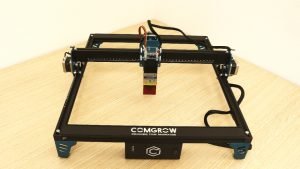
Ortur Aufero 1
This is a very small and affordable machine. (link) Its frame is a simple cantilever design and because of that it is takes a very little space. It has a 5W module which is great for engraving small parts. Ideal for someone that does not need a big machine. You can read our full review of the Ortur Aufero 1 HERE.

Ortur Laser Master 3 Pro
We haven’t had time to test this Ortur Laser Master 3 Pro (Store 1) 10W laser yet, but it looks like a properly good machine. Very fast, if not the fastest in its class with a very solid construction. This is a successor of the very popular Ortur laser master 2 Pro which we have reviewed a while ago.
Don’t know what type of laser engraver would be the best fit for fit your type of work?
We also highly recommend reading through our article about making money with laser engravers and laser cutters, which will further show you the practical examples of what kind of stuff you can make with each type of machine and highlight the strengths and weaknesses of each type of laser. You might get some ideas to make some money with your laser engraving machine while you have it at home!

Conclusion
No matter what your budget or needs are, there’s a great laser engraver out there for you in 2022. All the engravers we’ve listed here offer something unique that makes them stand out from the crowd. So take your time, do your research, read our full reviews, and choose the one that’s right for you and take advantage of the great prices. Be sure to check our coupon page as we regularly update the coupons and discount codes to get the best price for some of the laser engravers! Happy engraving!

This post was written by JT Makes It.
JT Makes It is an engineer, hobbyist, and DIY-er armed with a Master’s degree in Electrical Engineering and over a decade of professional experience in the industry. From an early age, JT Makes It was pushed by an insatiable curiosity, spending countless hours disassembling, understanding, improving, and creating various gadgets and products. This lifelong passion led to a broad spectrum of technical expertise ranging from electronics, woodworking, metalworking, and CNC machinery, with a particular focus on laser engravers.
For the past 9 years, he has shared his expertise through engaging videos on his YouTube channel. With the last three years dedicated to scrutinizing and testing laser engravers, he also created this website and emerged as a recognized authority in the field. His expertise extends across the spectrum of laser technologies, ranging from diode lasers, CO2 lasers, and fiber lasers, paying attention to details and providing practical insights.
With JT Makes It, expect a blend of technical expertise, backed with hands-on experience, and a genuine passion for innovation and creation, making him a trusted source in the realm of DIY and laser engraving enthusiasts alike.







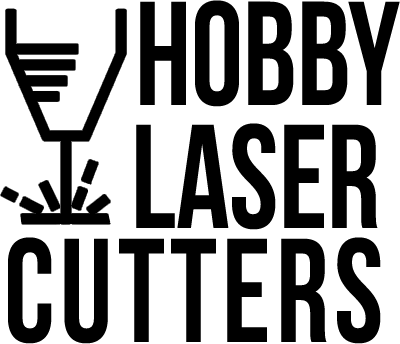
Looking for information (review?) of the Kentoktool LE400 Plus. Any chance you will be looking at this machine in the near future??
Thanks!!!
Sorry, not very soon.
New to laser engraving and looking to buy my first machine. Was about to pull the trigger on the Sculpfun S9 but found I can get the Sculpfun S30 for about $70 more. Worth the jump?
I think it is worth the extra!
Just took a leap of faith here on this Sculpfun S30 Pro Max. Completely new to this and looking to easy things at first. Nothing crazy. I hope this is as good as the review and I hope GeekBuying ships.
You will not be disappointed. You will have a lot of fun with this machine!
Kako to da niste testirali niti jedan model NEJE lasera ?
https://hobbylasercutters.com/neje-master-2s-plus/
Hello, Just looking for a device to cut shapes into paper and resin coated paper (255gsm)
Would the sculpfun s9 do the trick? The bigger expansion for the s10 and s30 is appealing though.
I am aware silhouette or a plotter cutter would work best but they are limited by size, one of these laser cutters services a much wider area – also cool addition to be able to thin metals or wood.
S9 is enough for paper, but bigger is always better if your budget allows 🙂
Thanks for the information.
Thank you for visiting the site!
have you tested the Neje 4 max e80? this (and the Atezr L2) have automatic sinking of Z axis (and so real autofocus): is this a decisive improvement over the otheer models?
hi i am looking for a low budget laser with exceptional photo engraving for granites and tombstones
Salve so cercando un buon incisore rapporto qualitá che possa tagliare e incidere con precisione legno, acrilico nero, e se è possibile anche metalli sottili dai 20 ai 30 watt, dubbio tra sculpfun,atomstack,wizmaker,
Iker ed enjoywood.quale tra questi è ottimo per cominciare e che tipo di modello posso prendere.
Grazie mille
Look at our article about the best lasers of 2023:
https://hobbylasercutters.com/best-laser-engraver-2023/